Je tomu jen pár týdnů, co jsme vás na našem webu informovali o tom, že se Apple chystá rozdělit iTunes na macOS na několik samostatných aplikací, přičemž některé z nich by měly vycházet z aplikací na iOS. Mezi tyto aplikace se měla řadit i Hudba, což však podle čerstvých informací nakonec neplatí. Zdroje vývojáře Guilherma Ramba totiž před malou chvíli prozradily, že bude tato aplikace vycházet z iTunes.
Takto to vypadalo, když Apple představoval macOS 10.15:
Fotogalerie










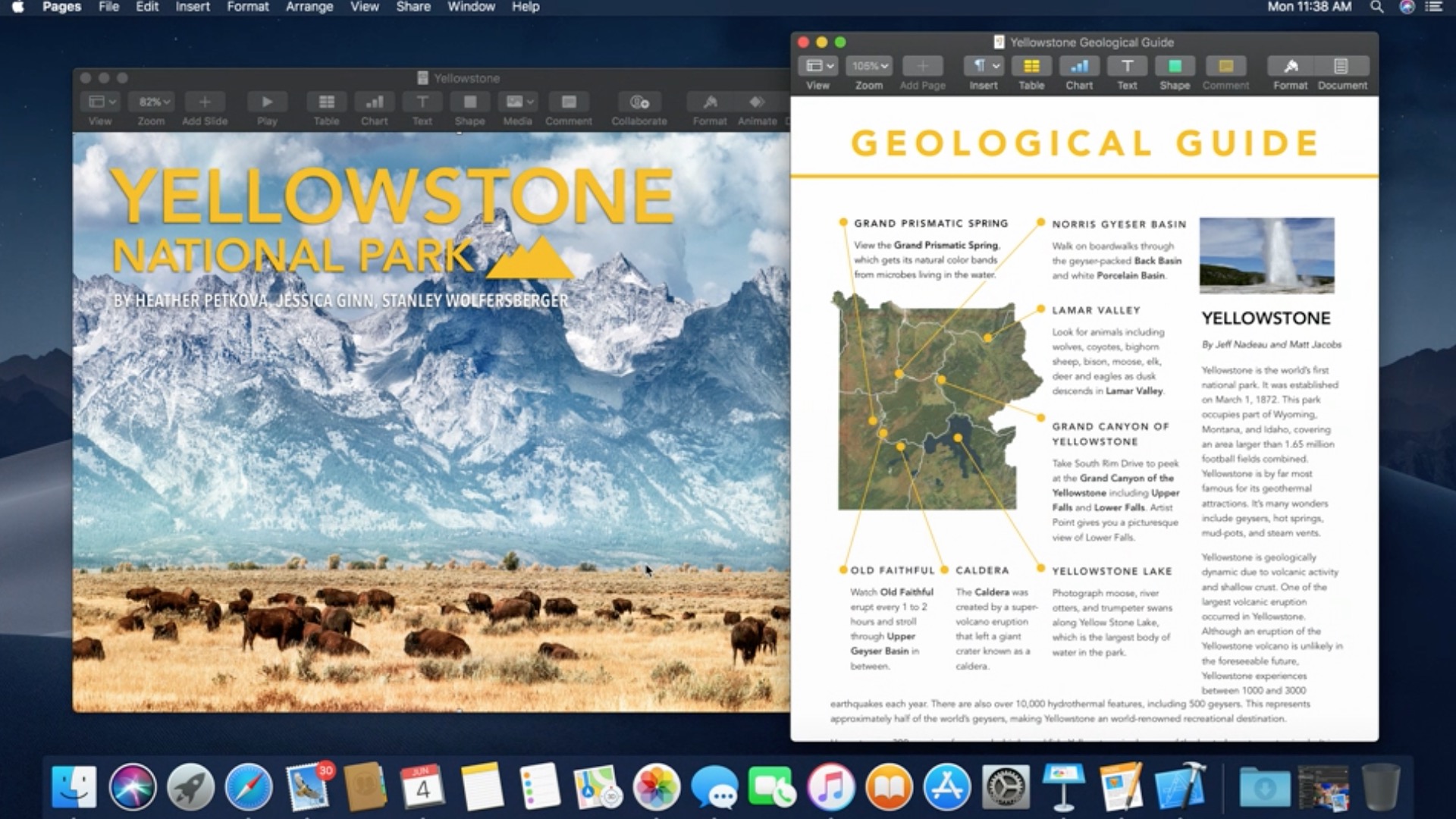

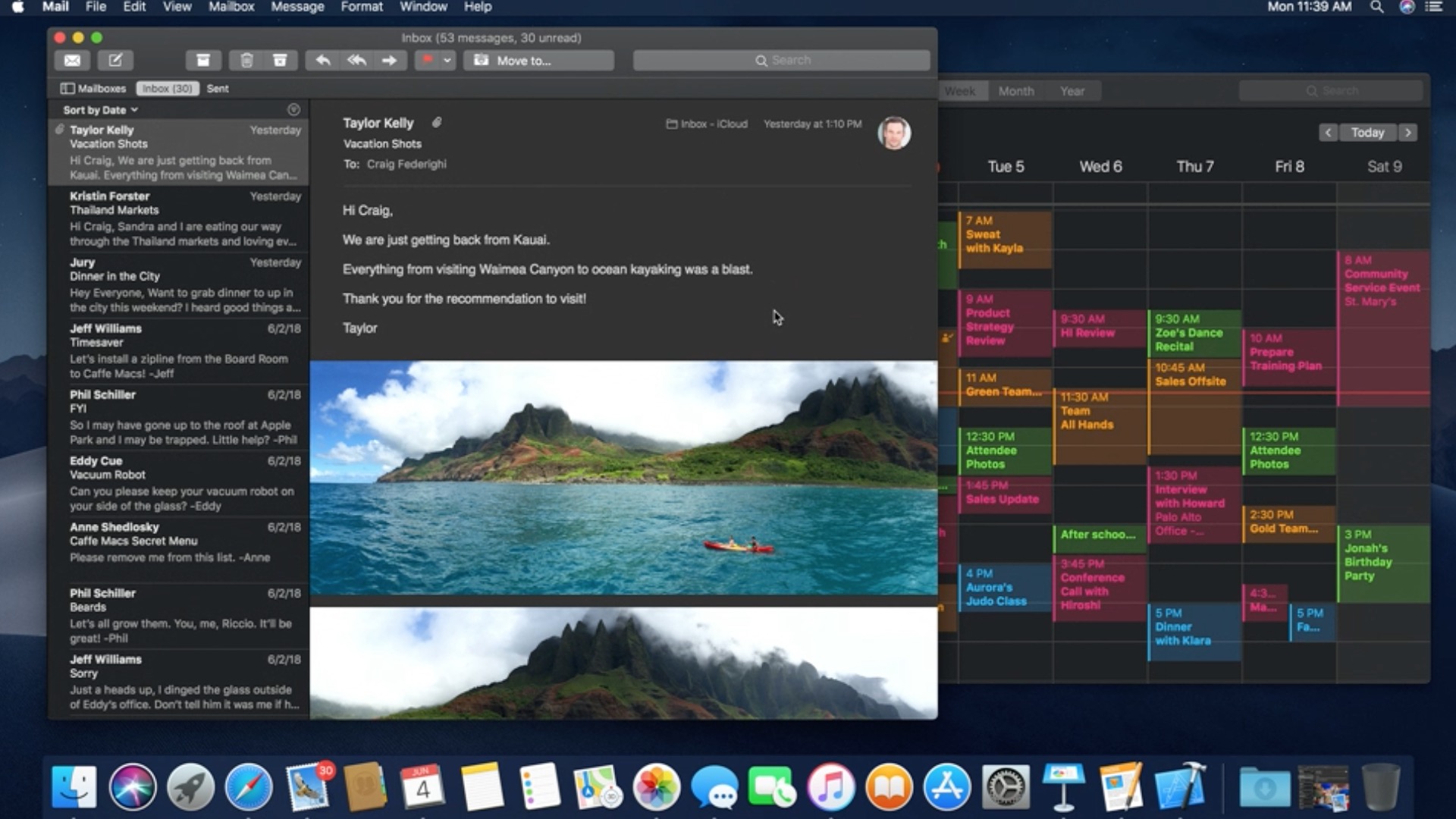





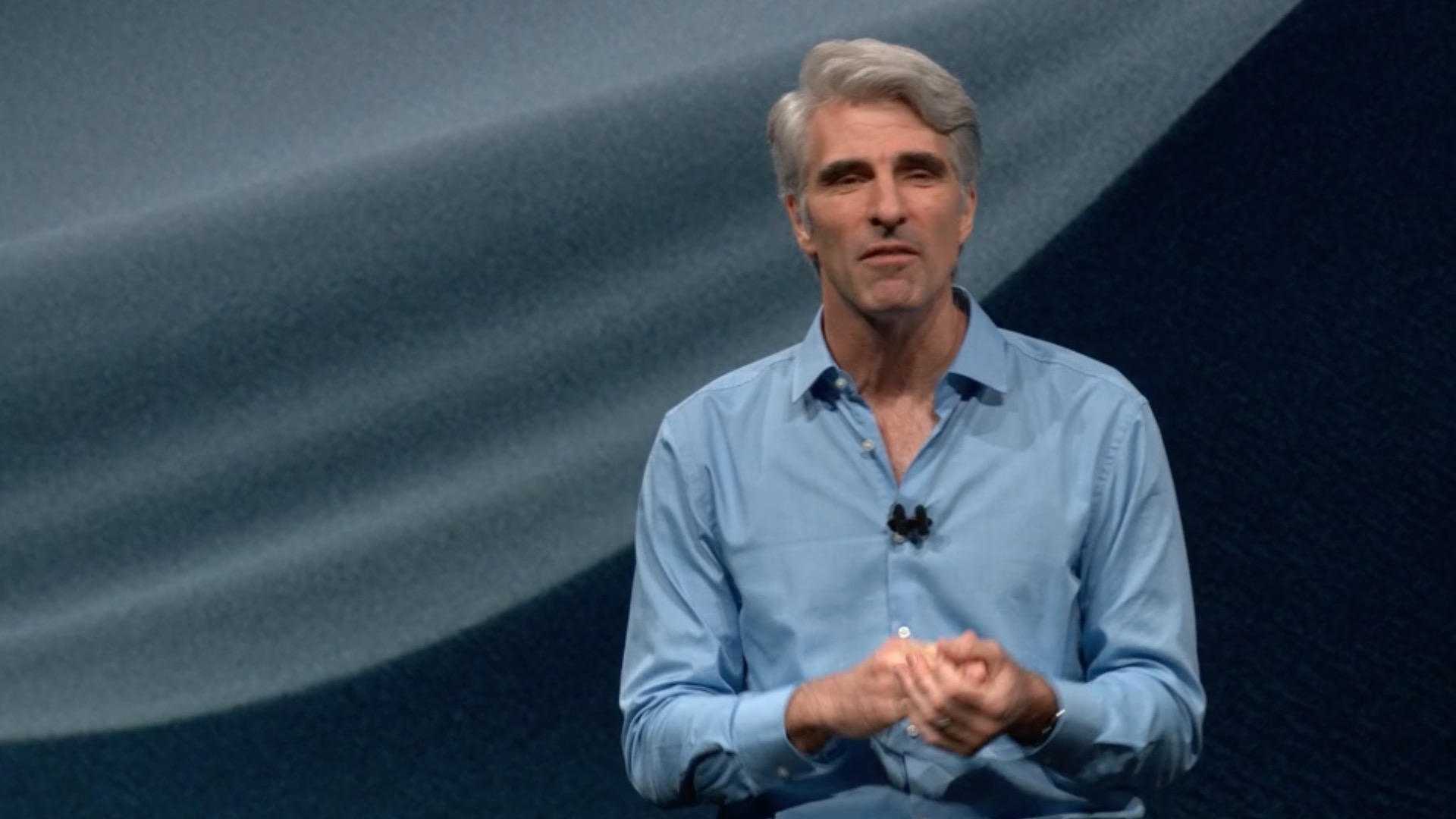


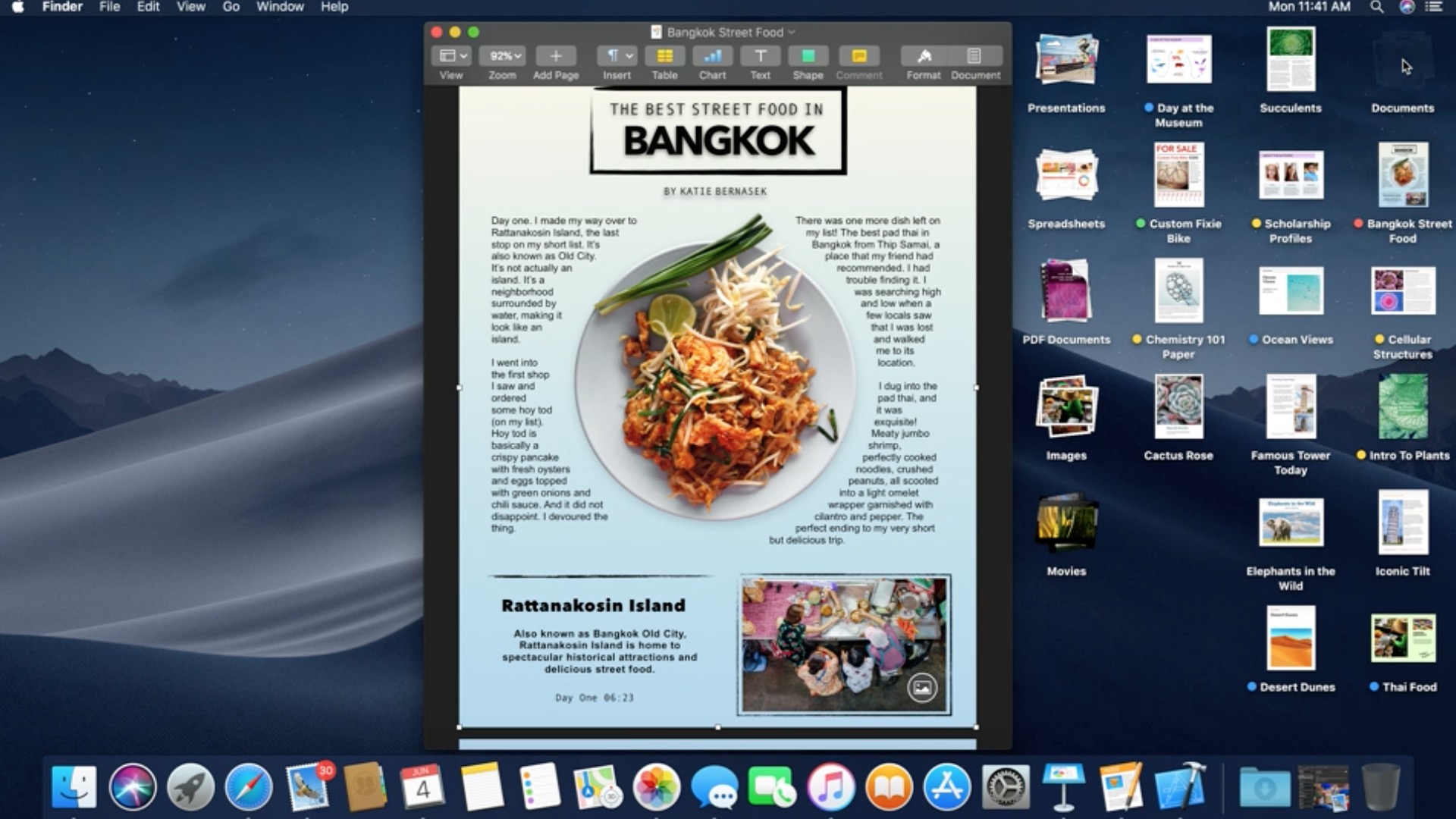
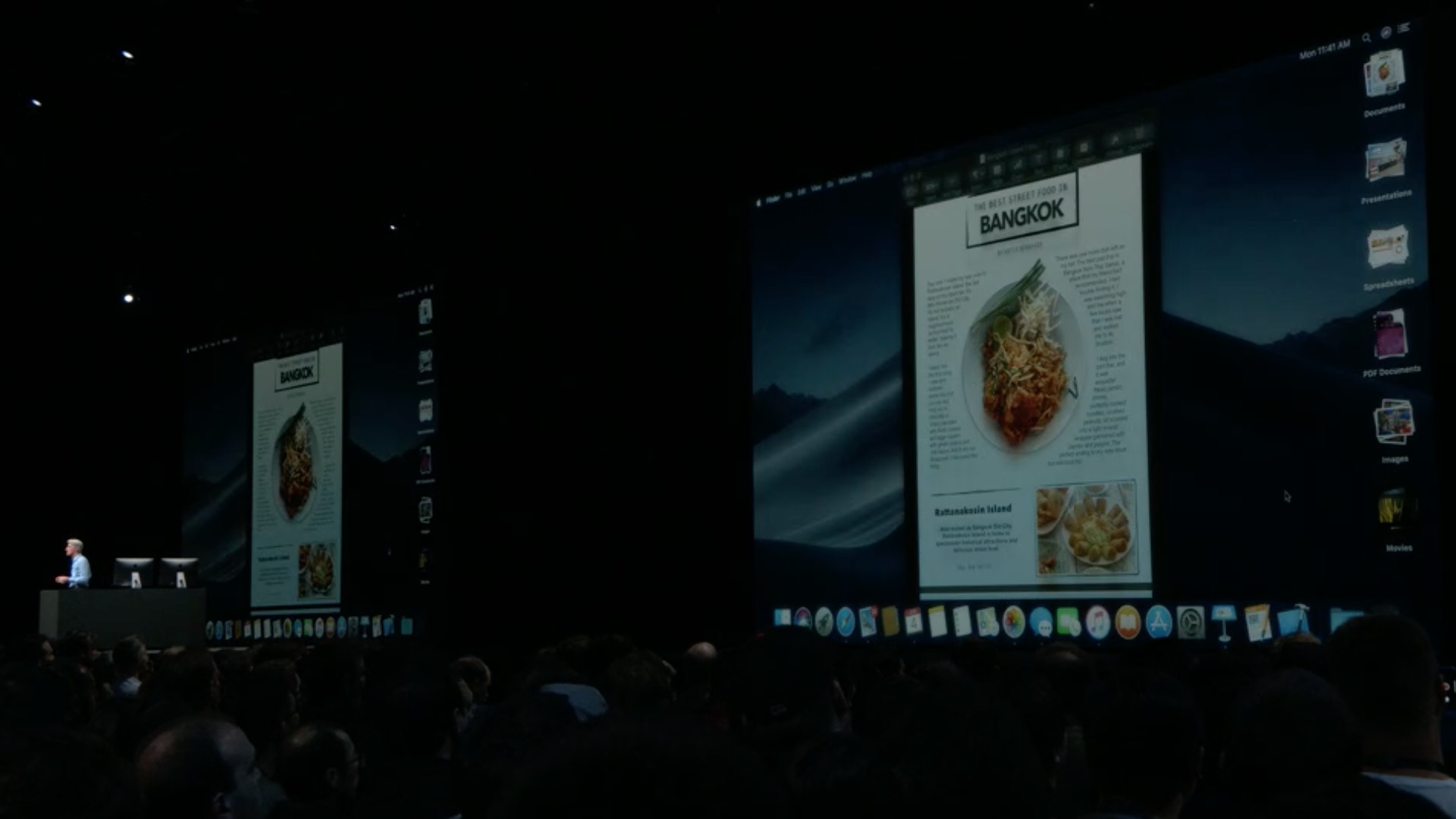
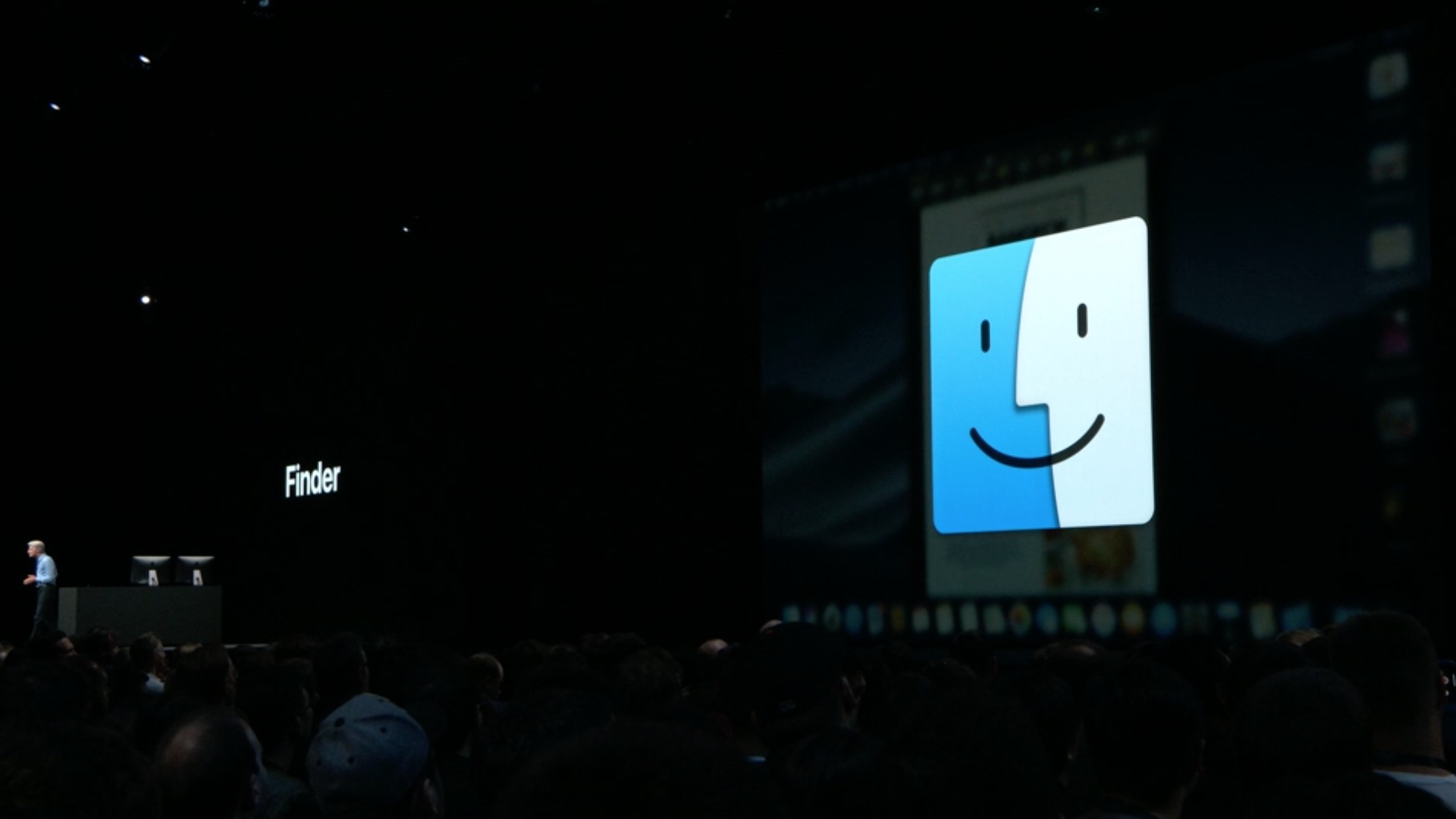


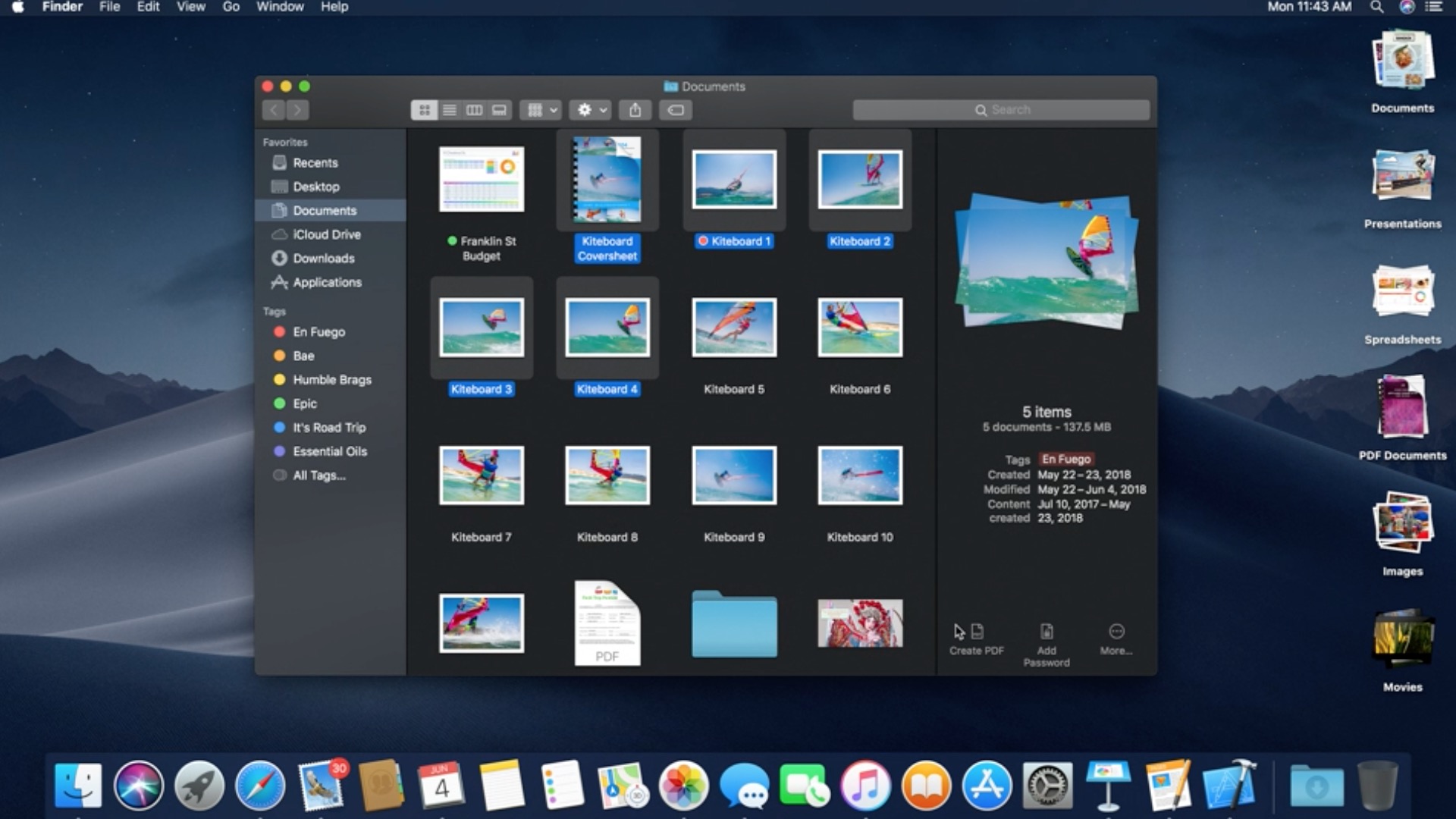
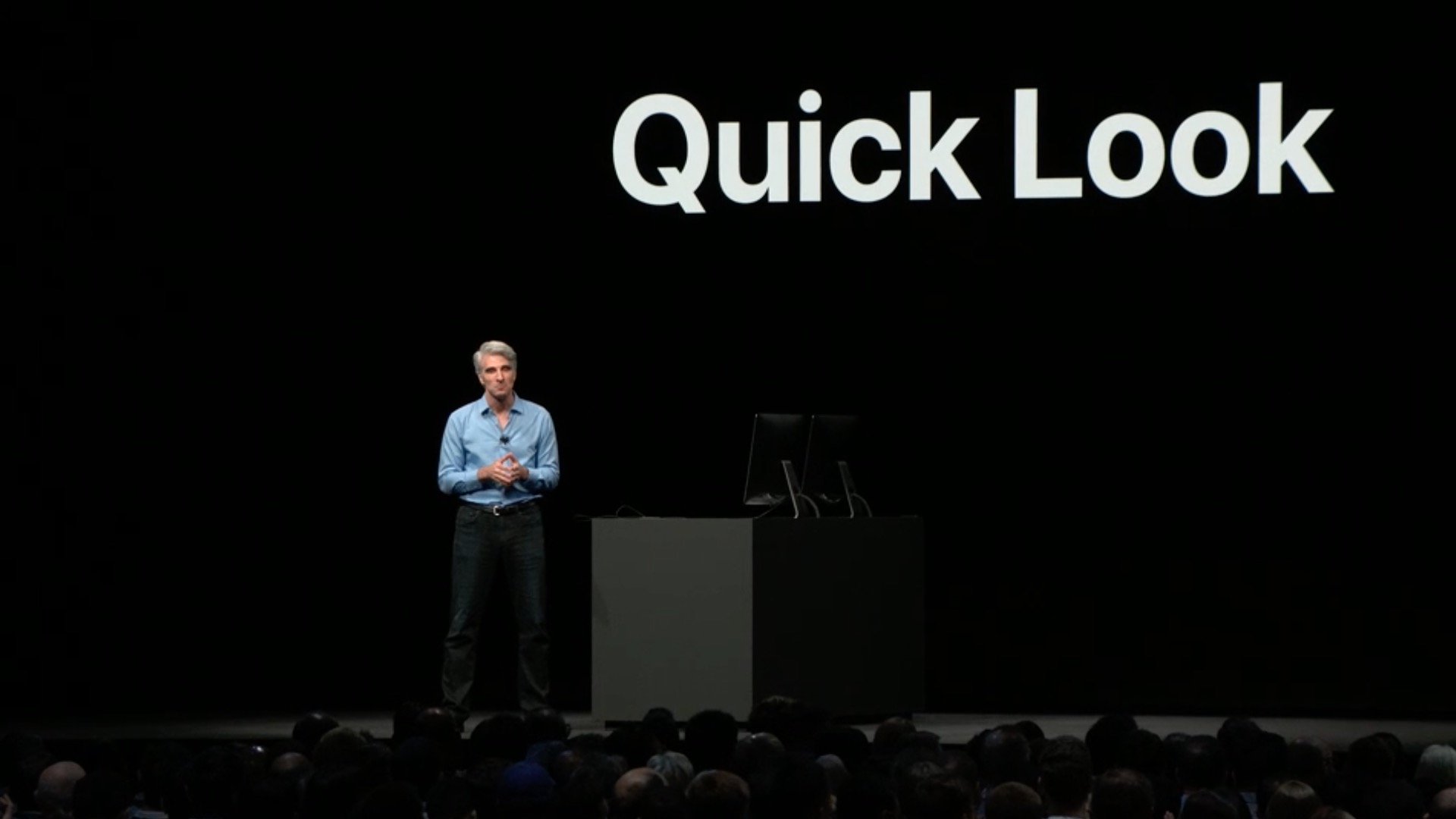
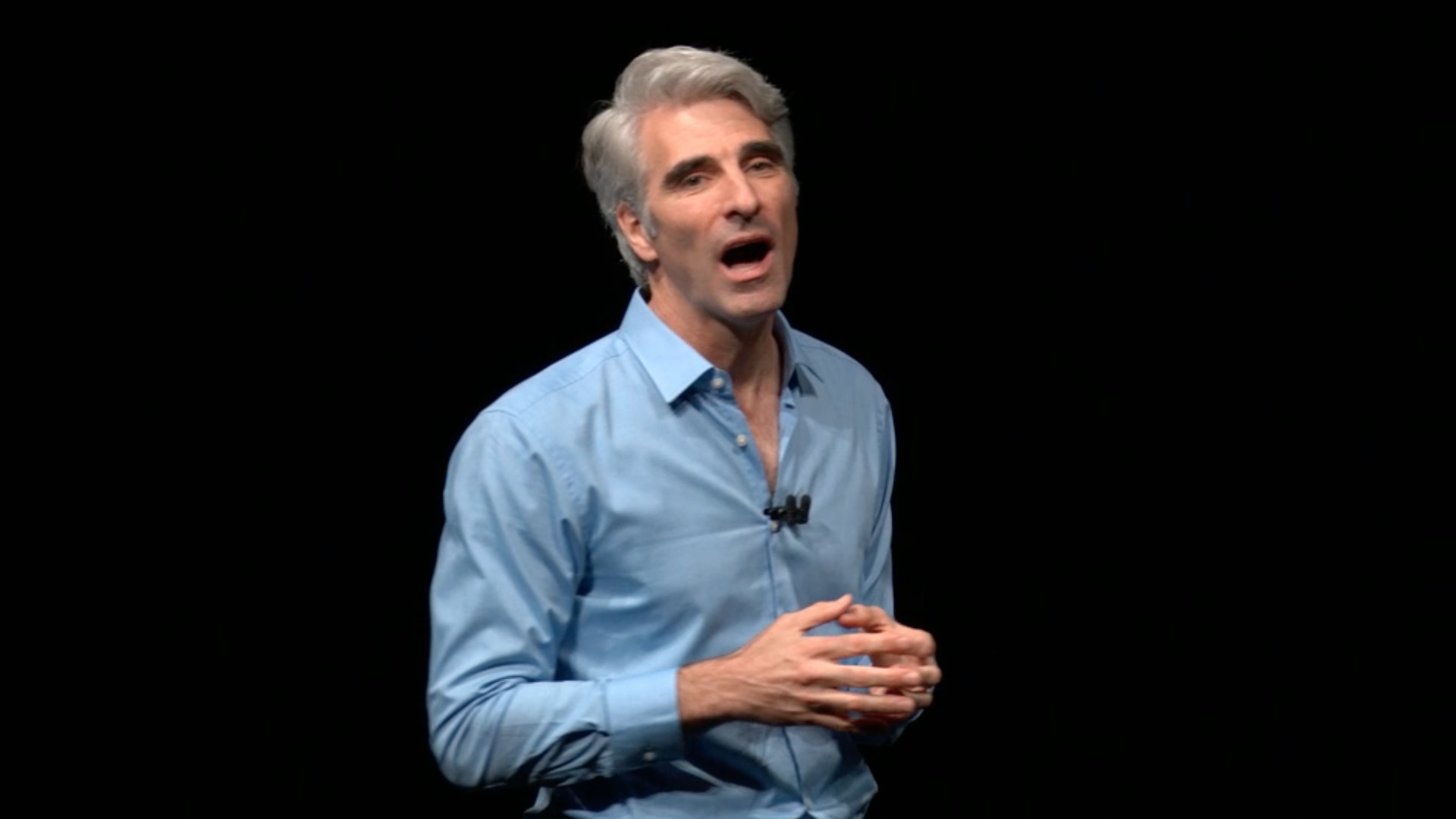

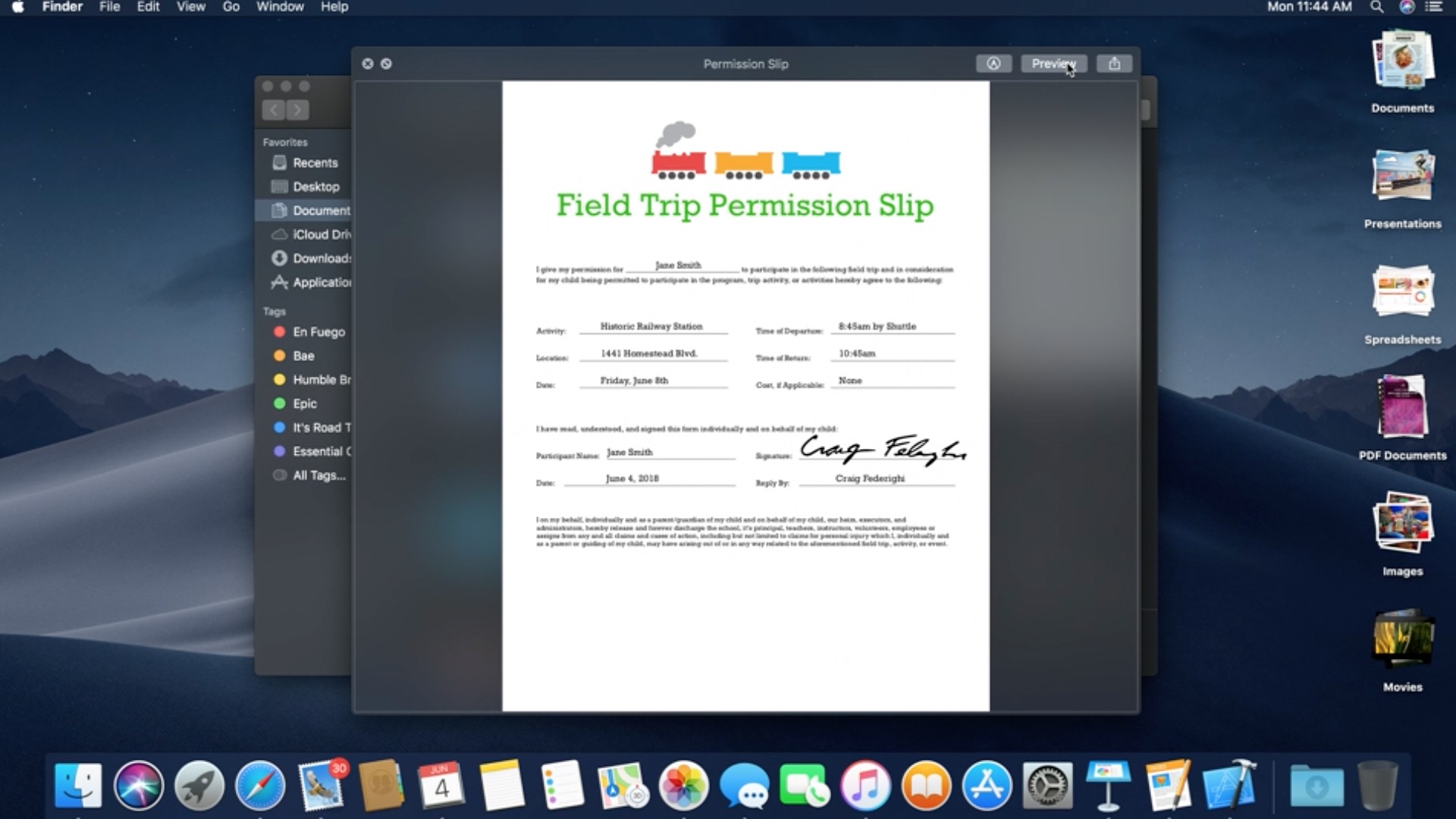

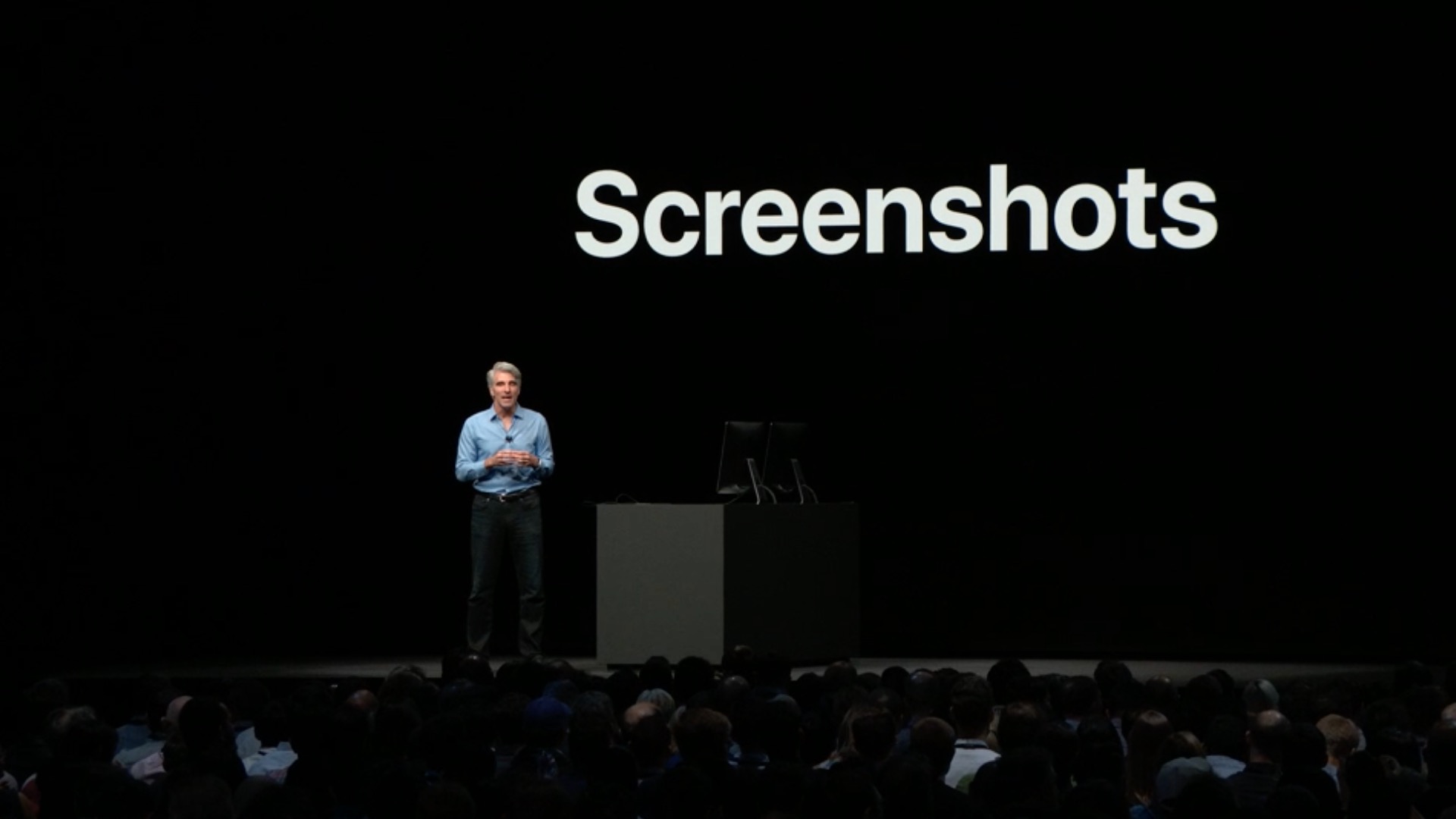

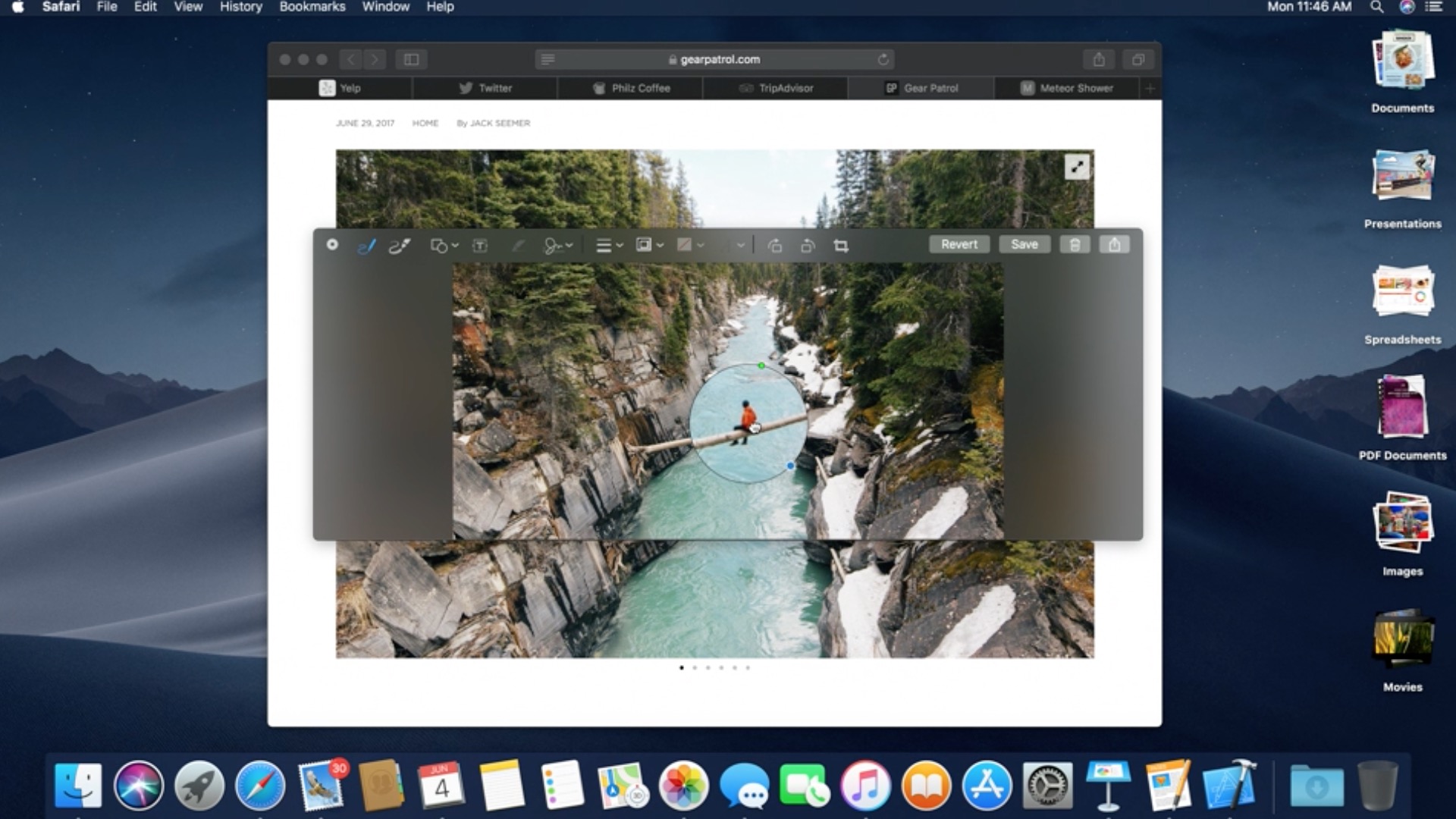
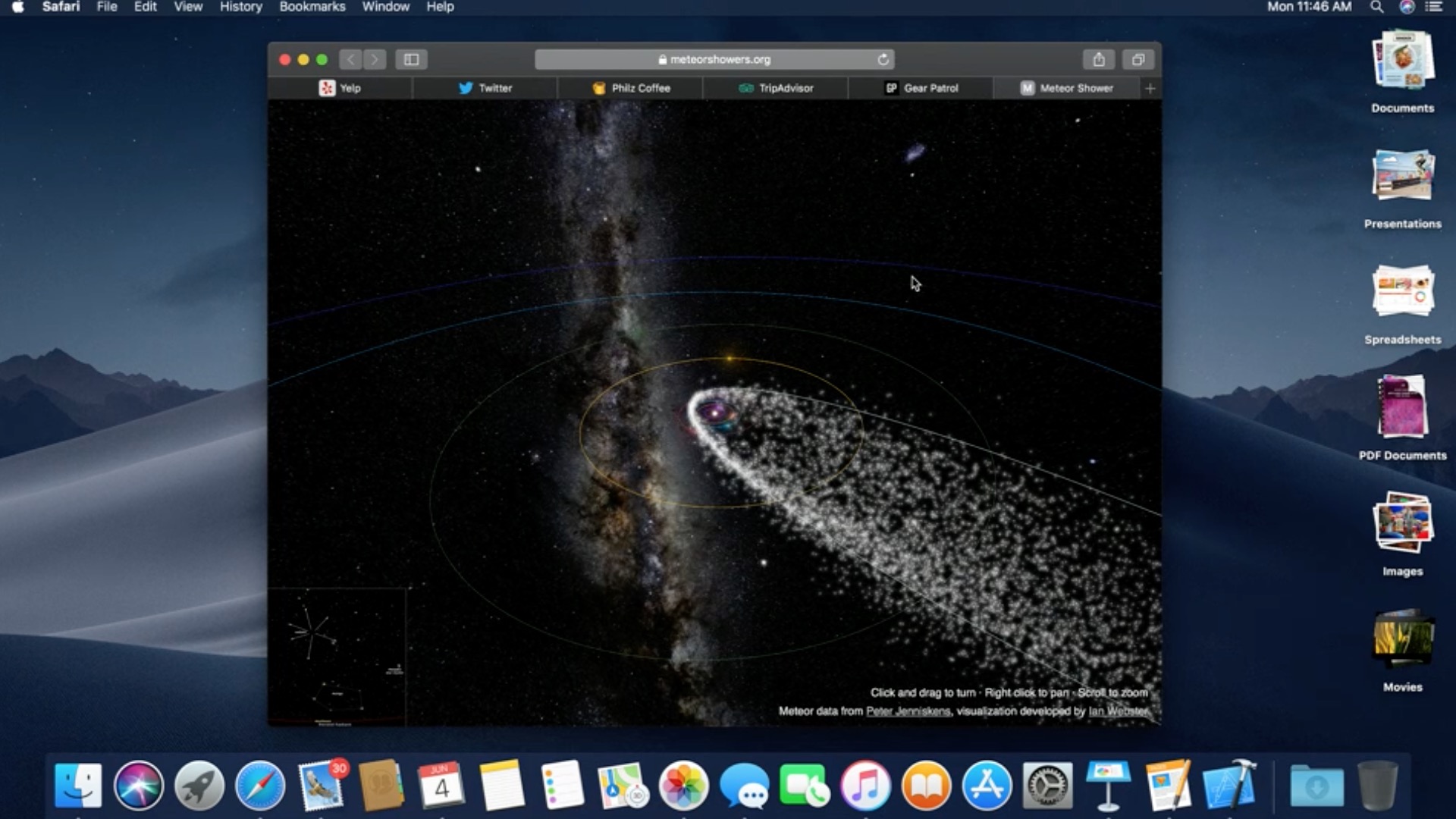
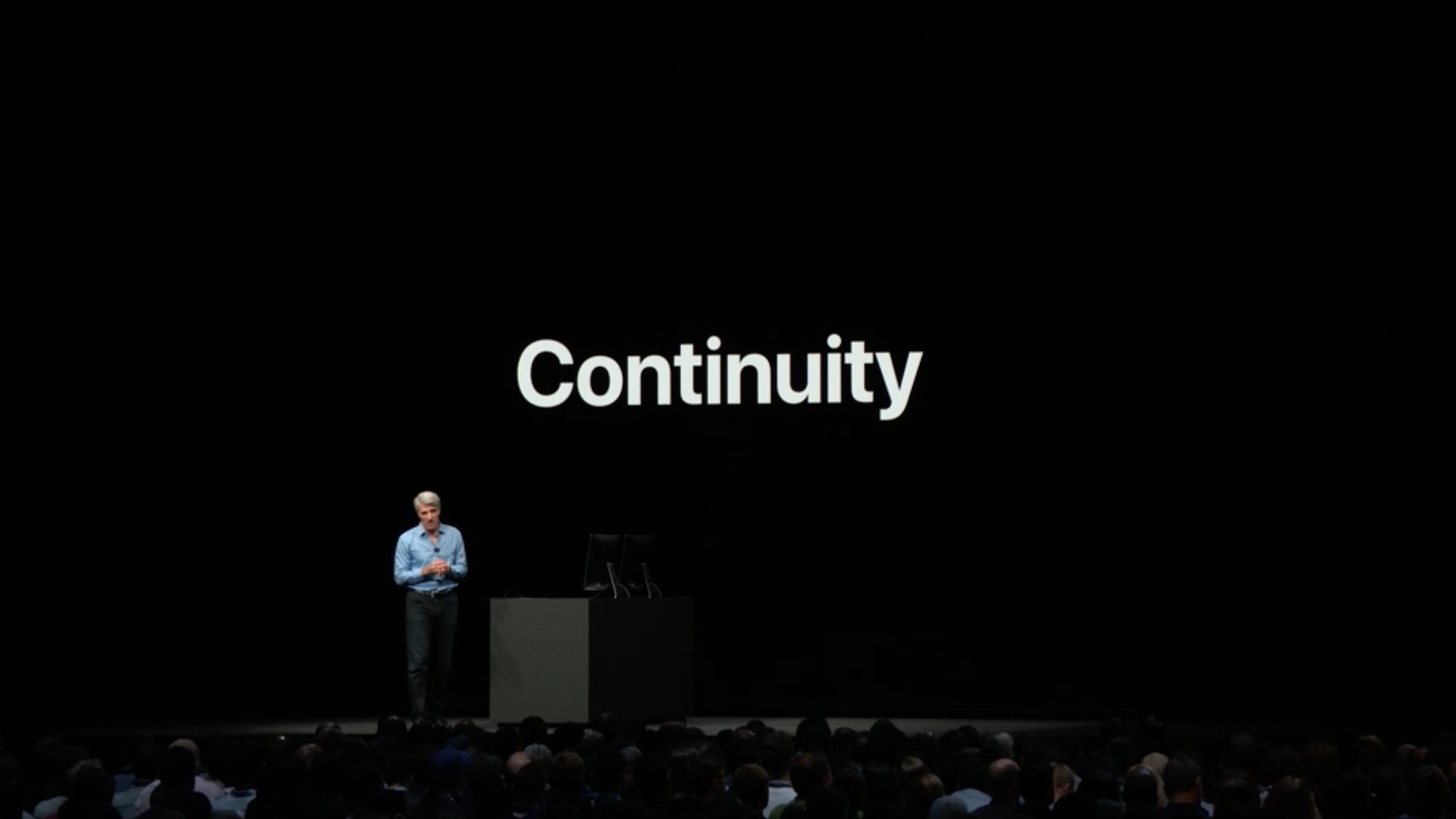






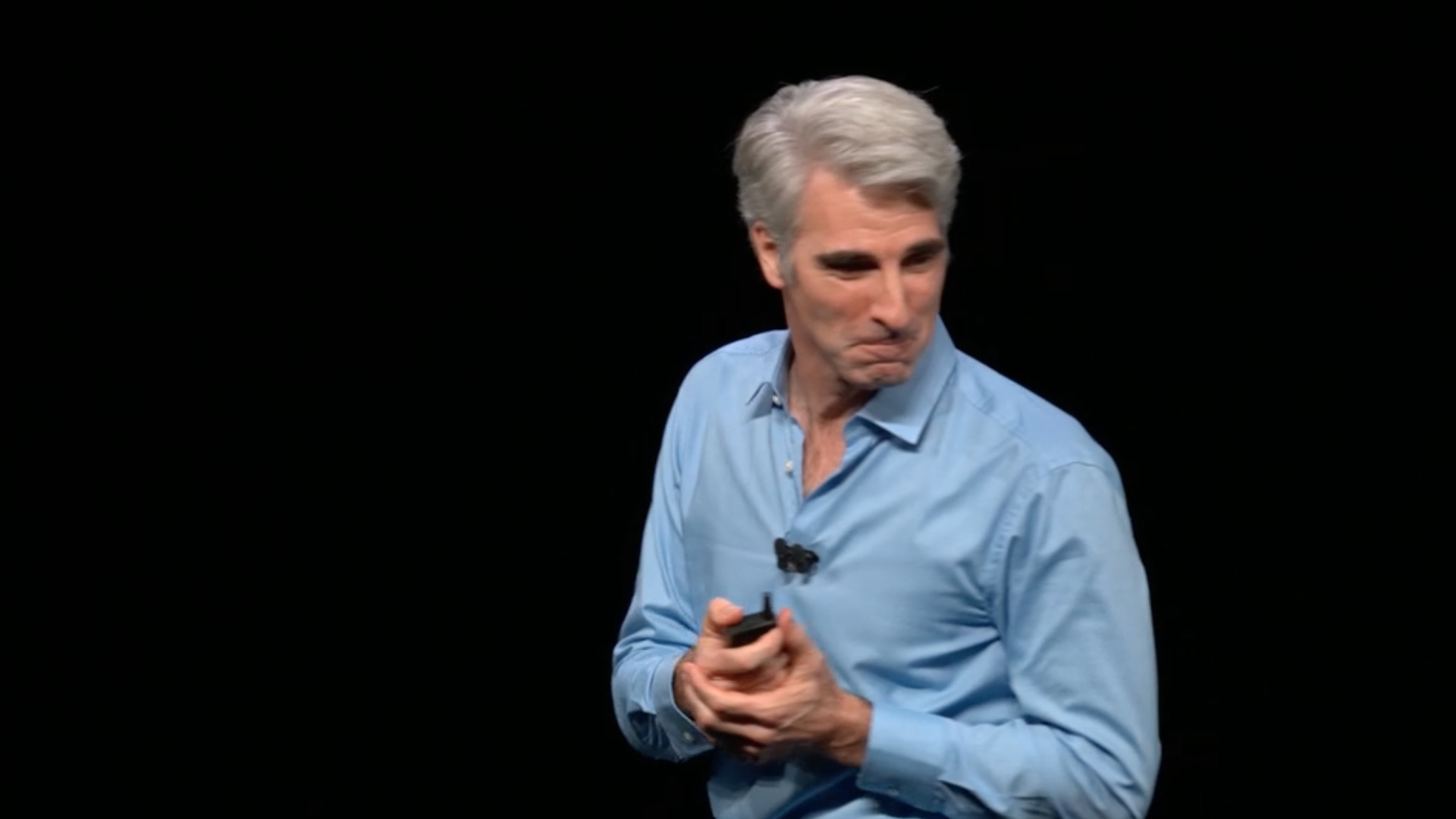

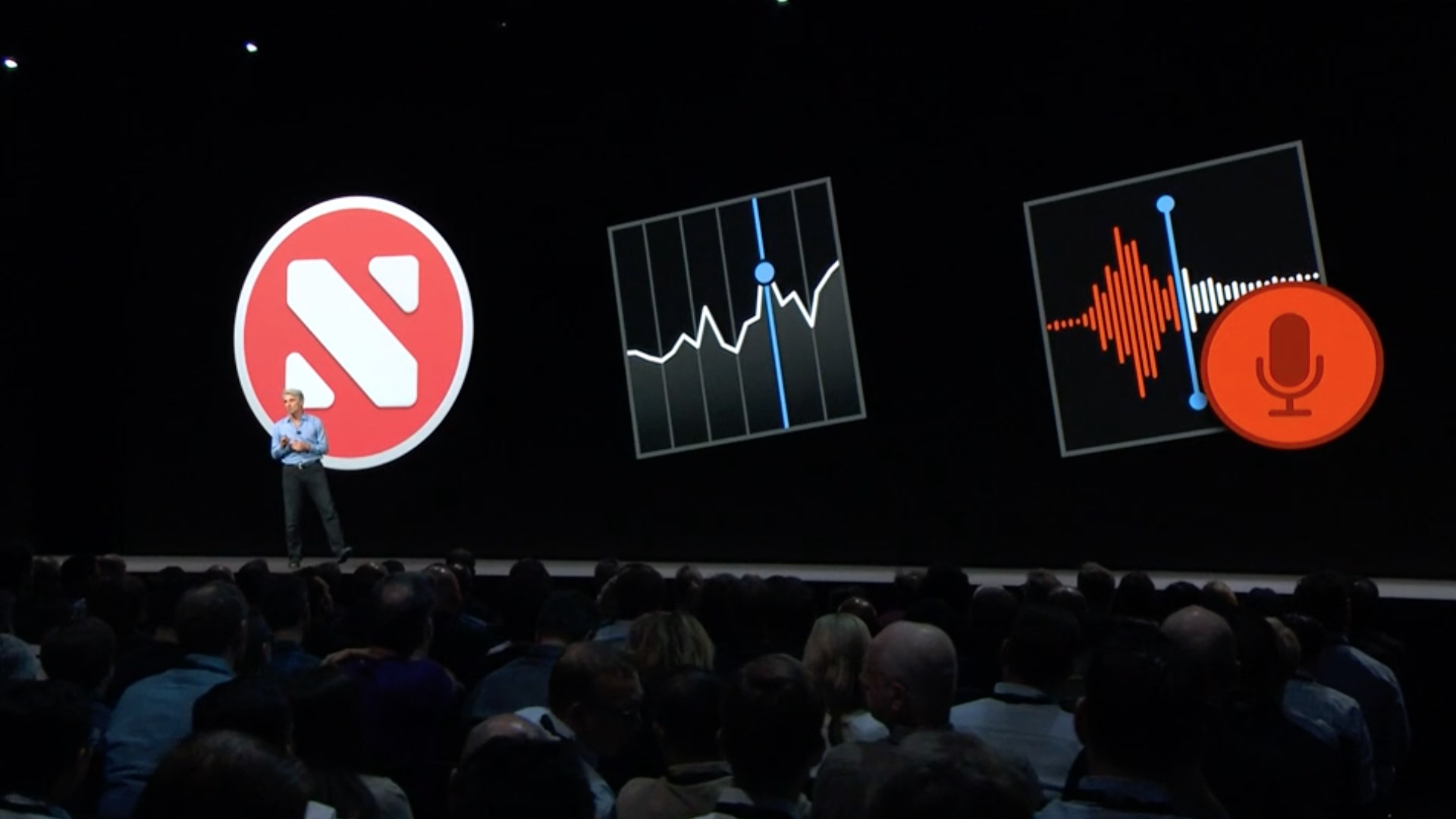



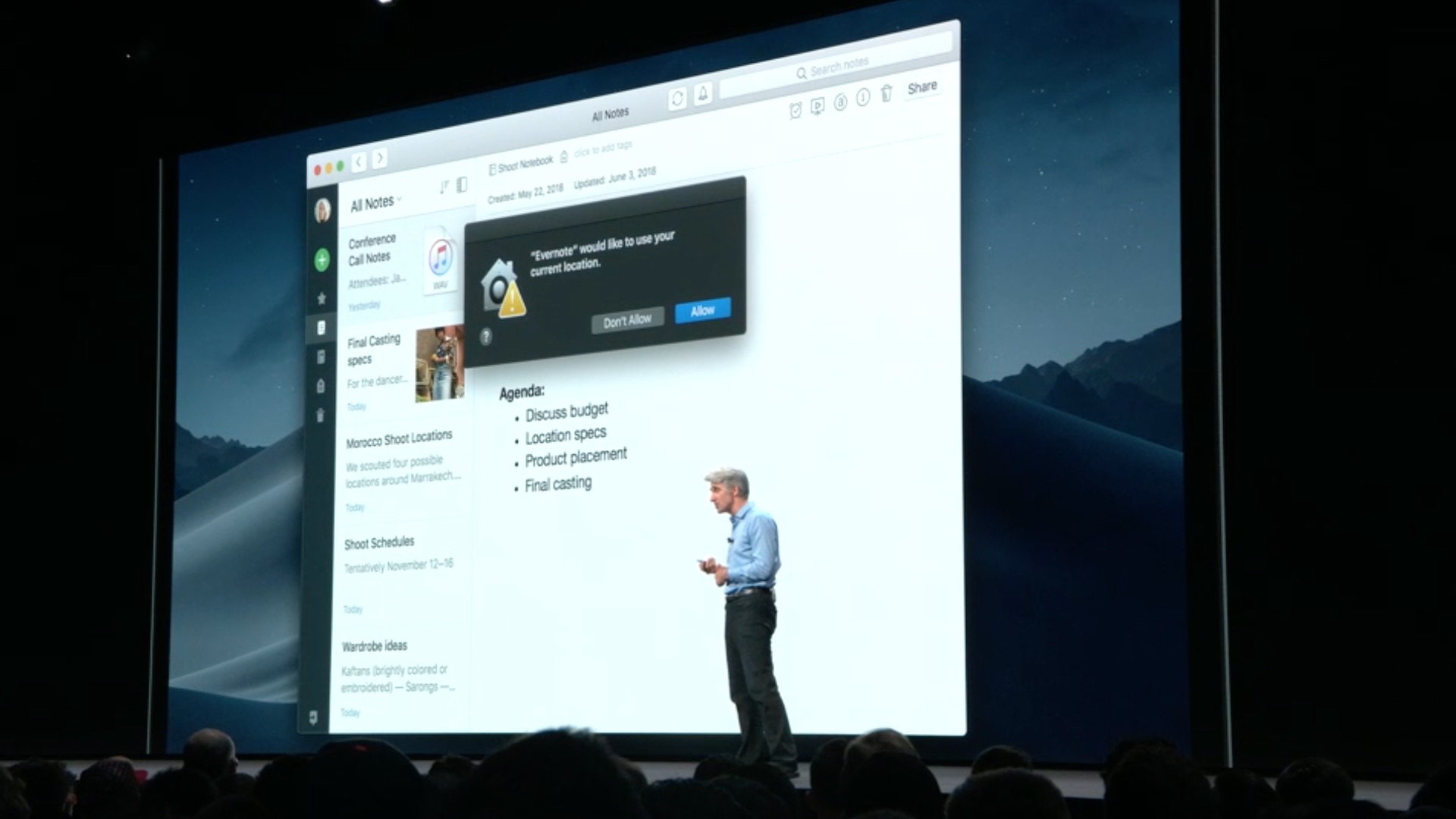
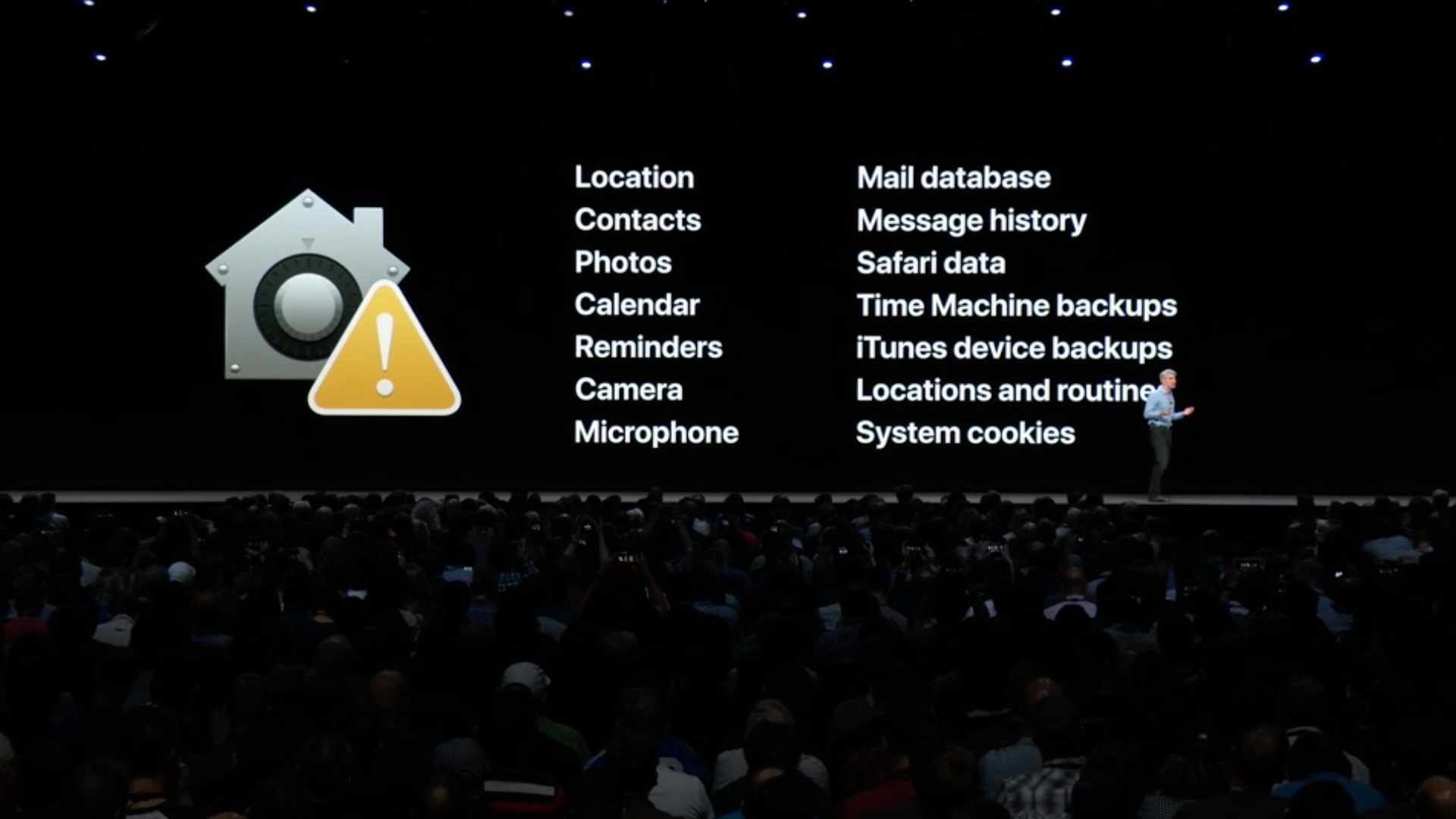
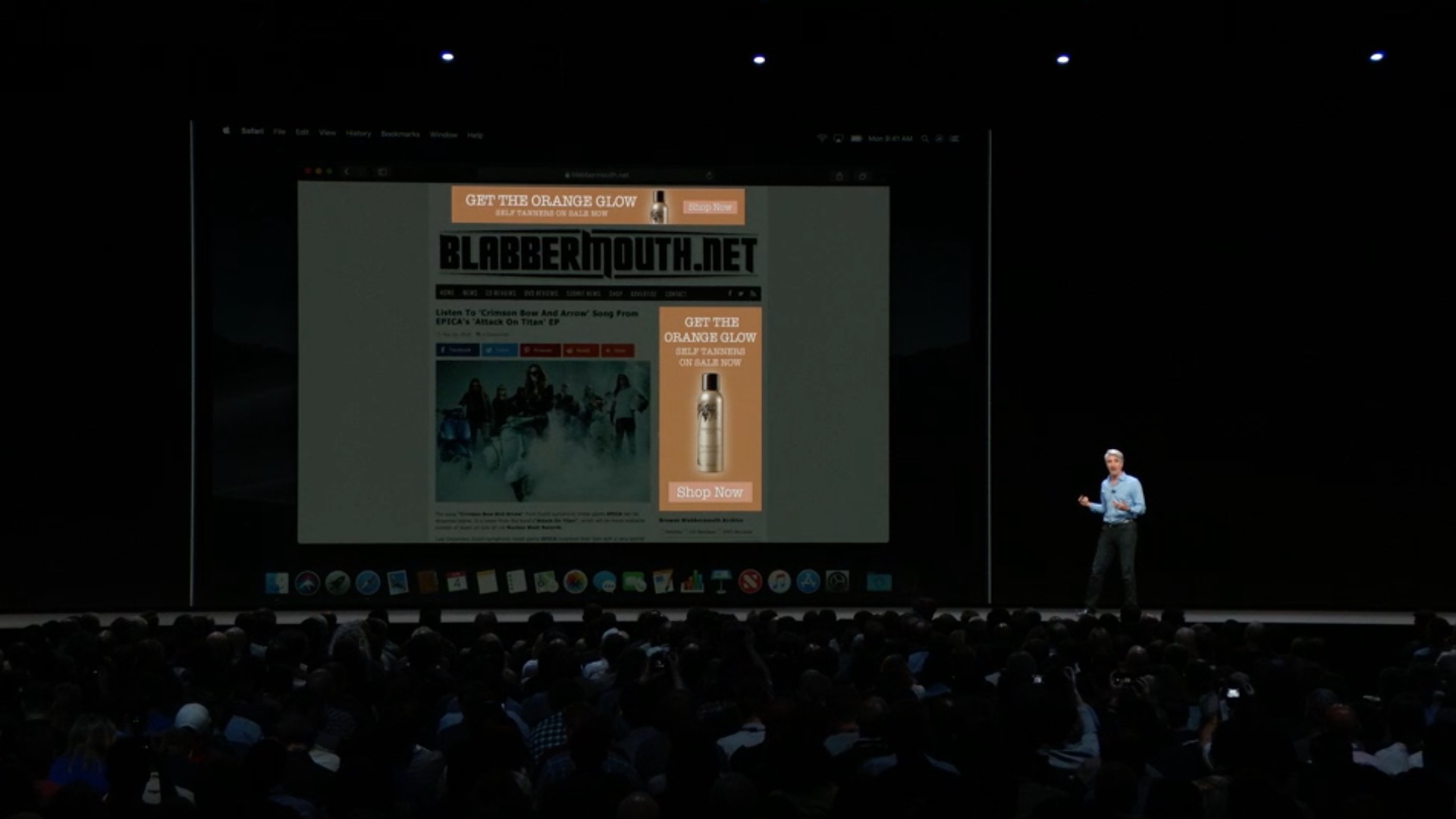
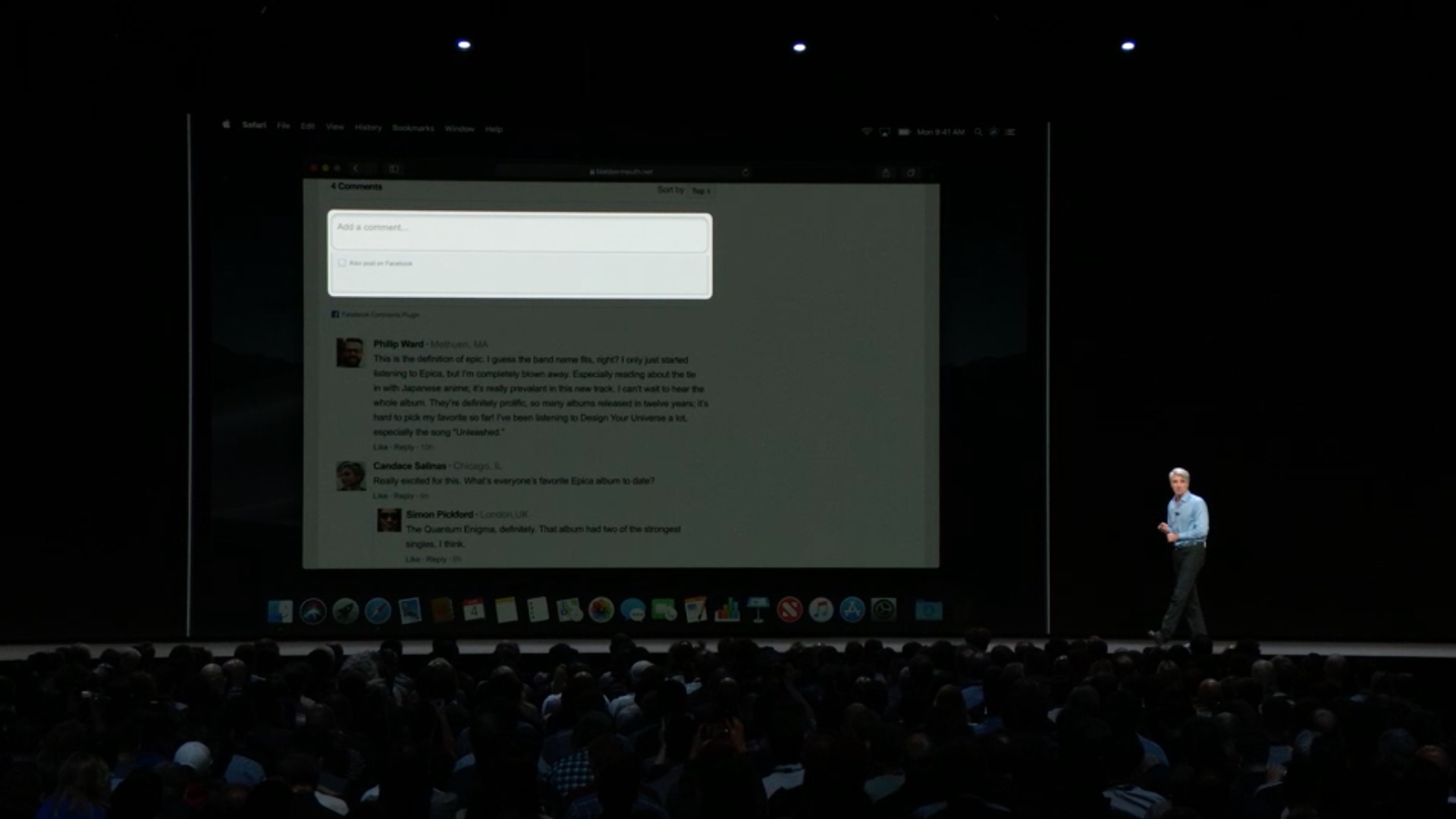

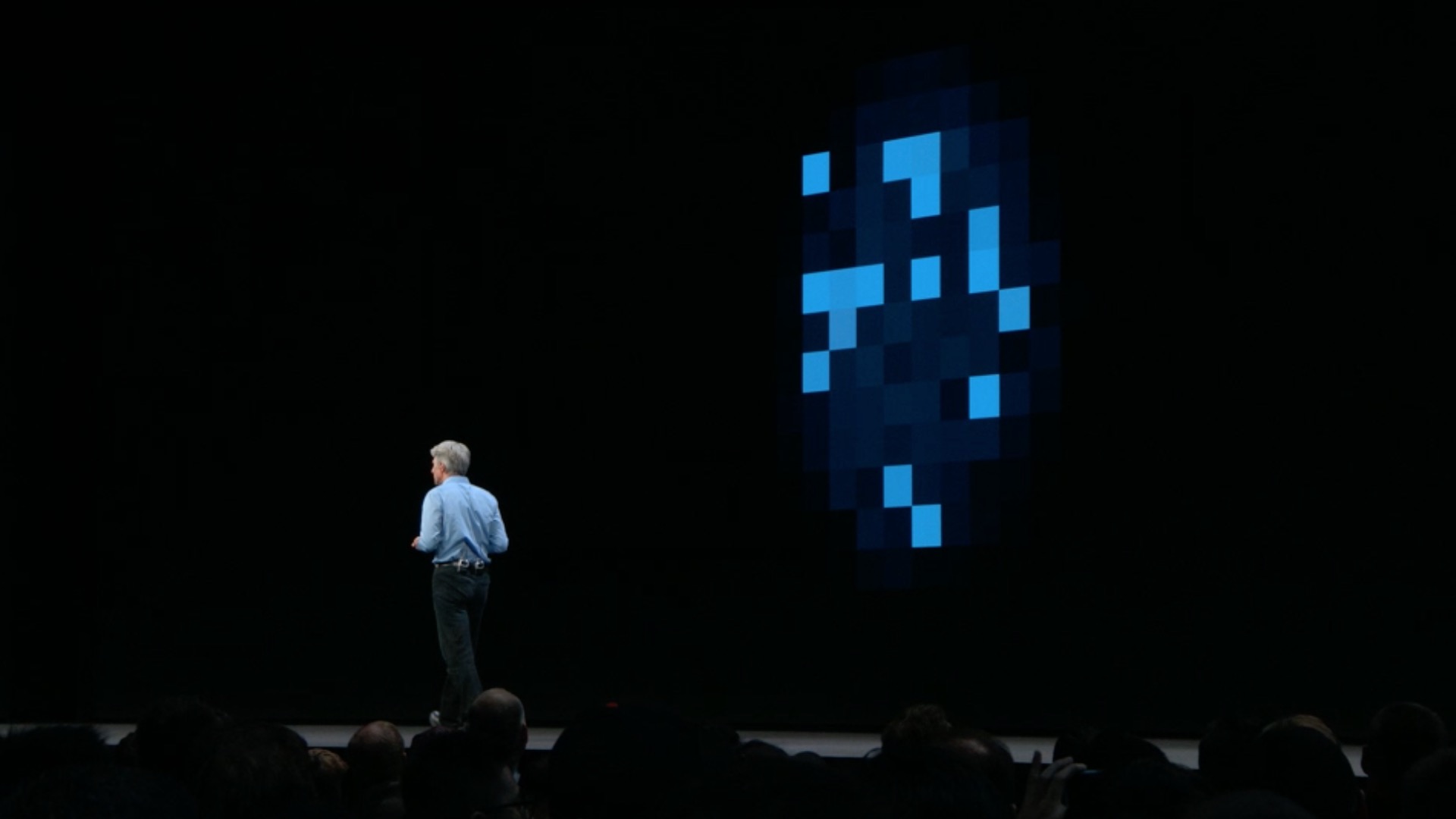

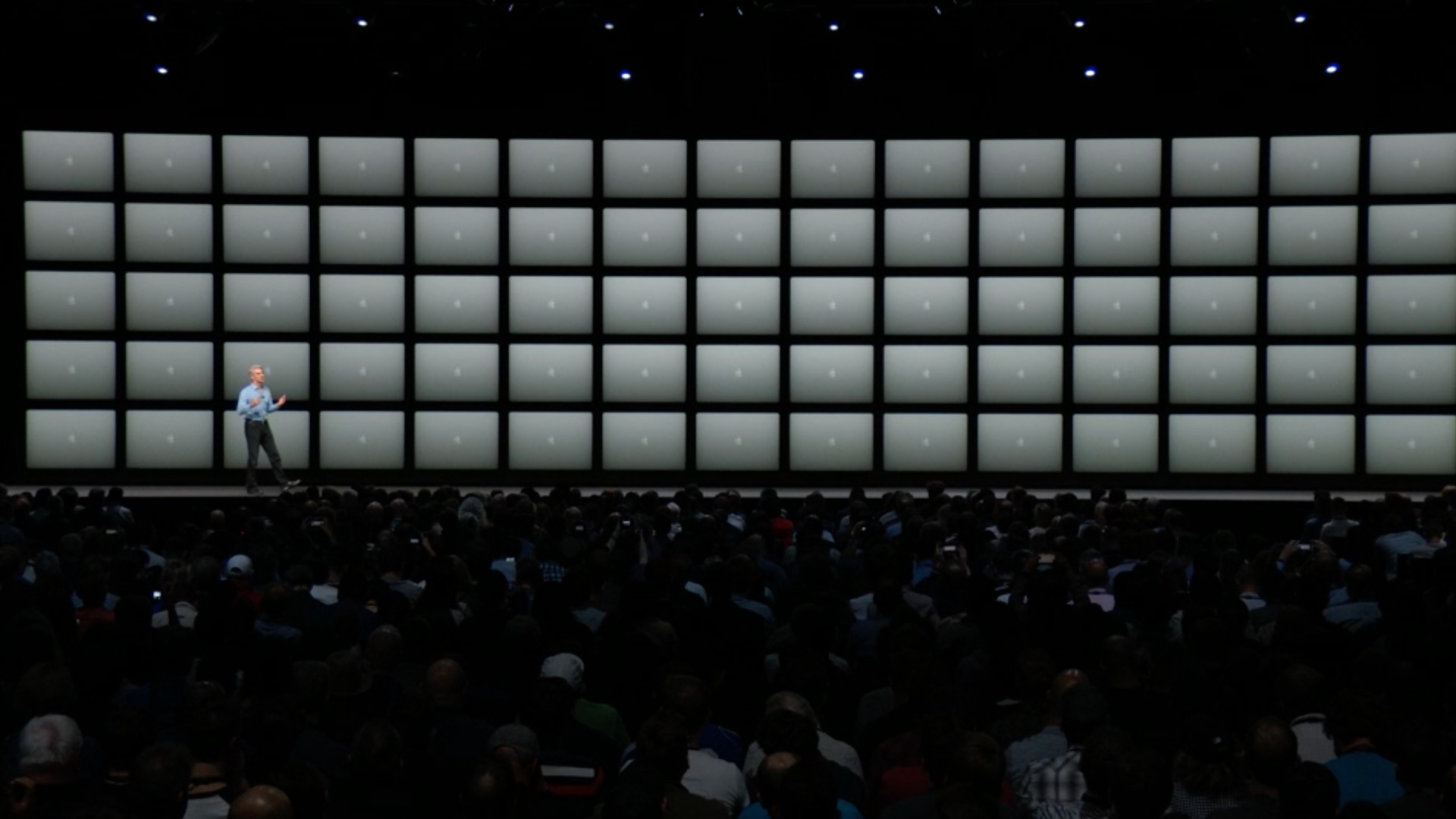


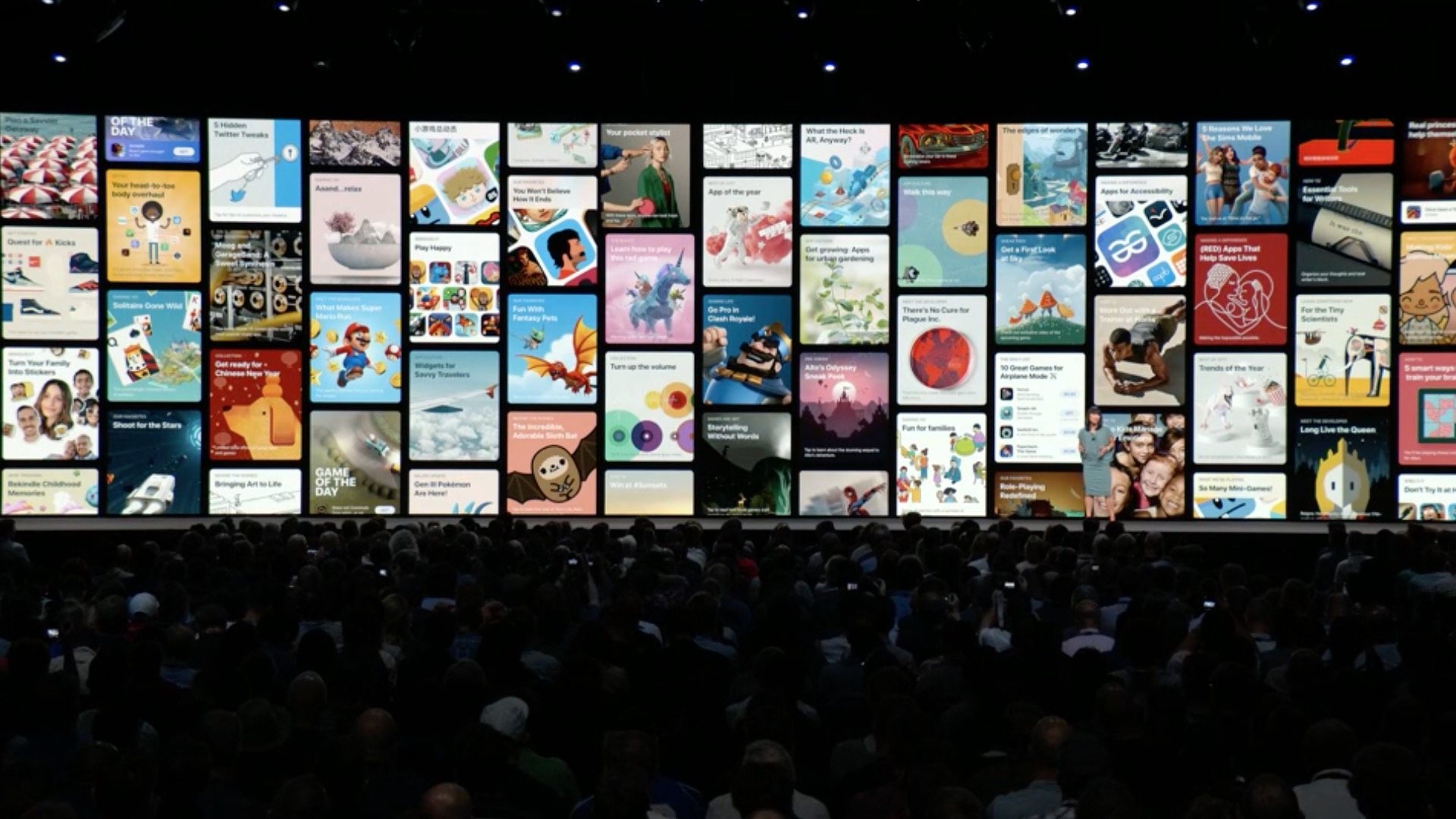

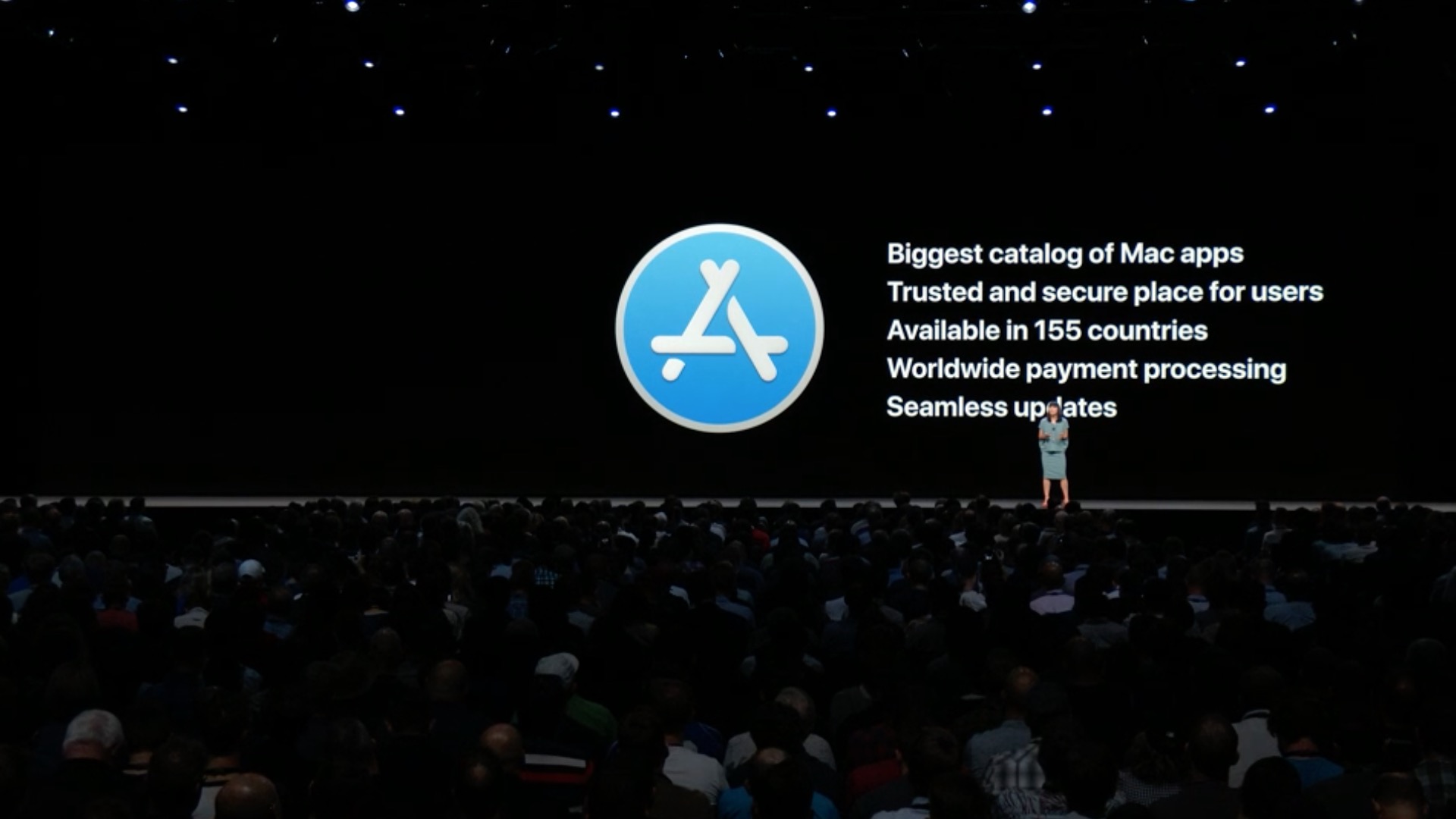




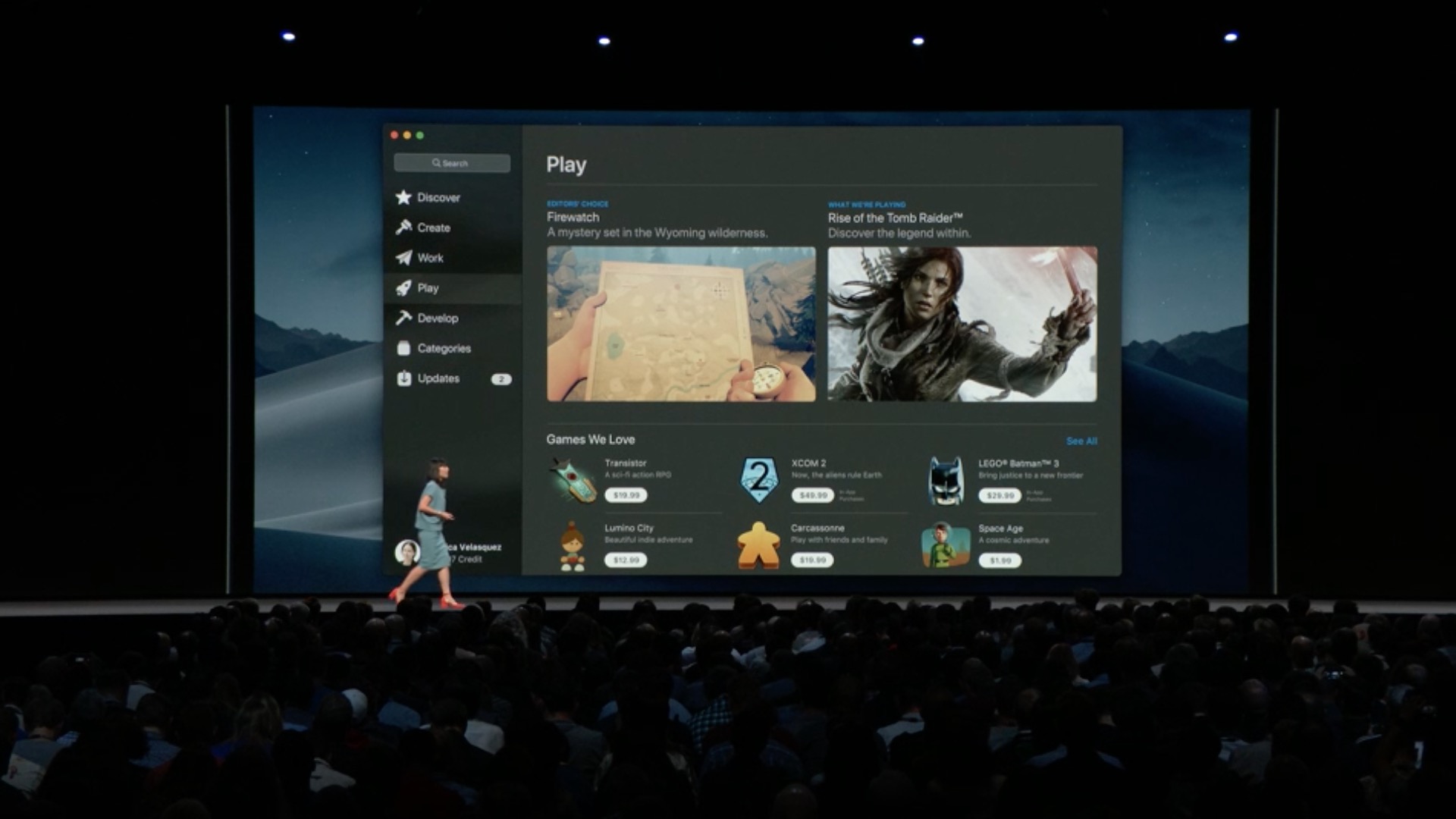

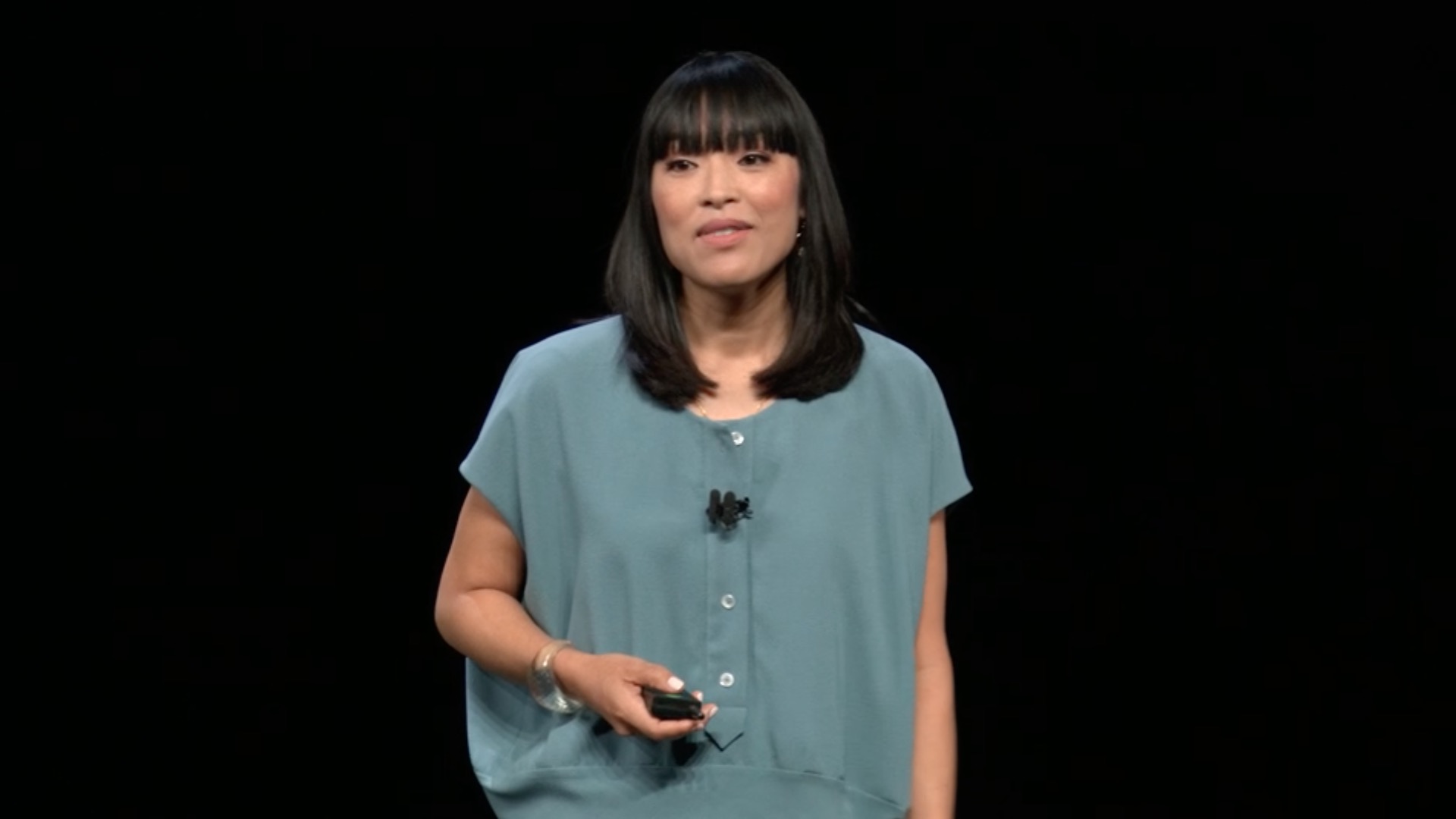








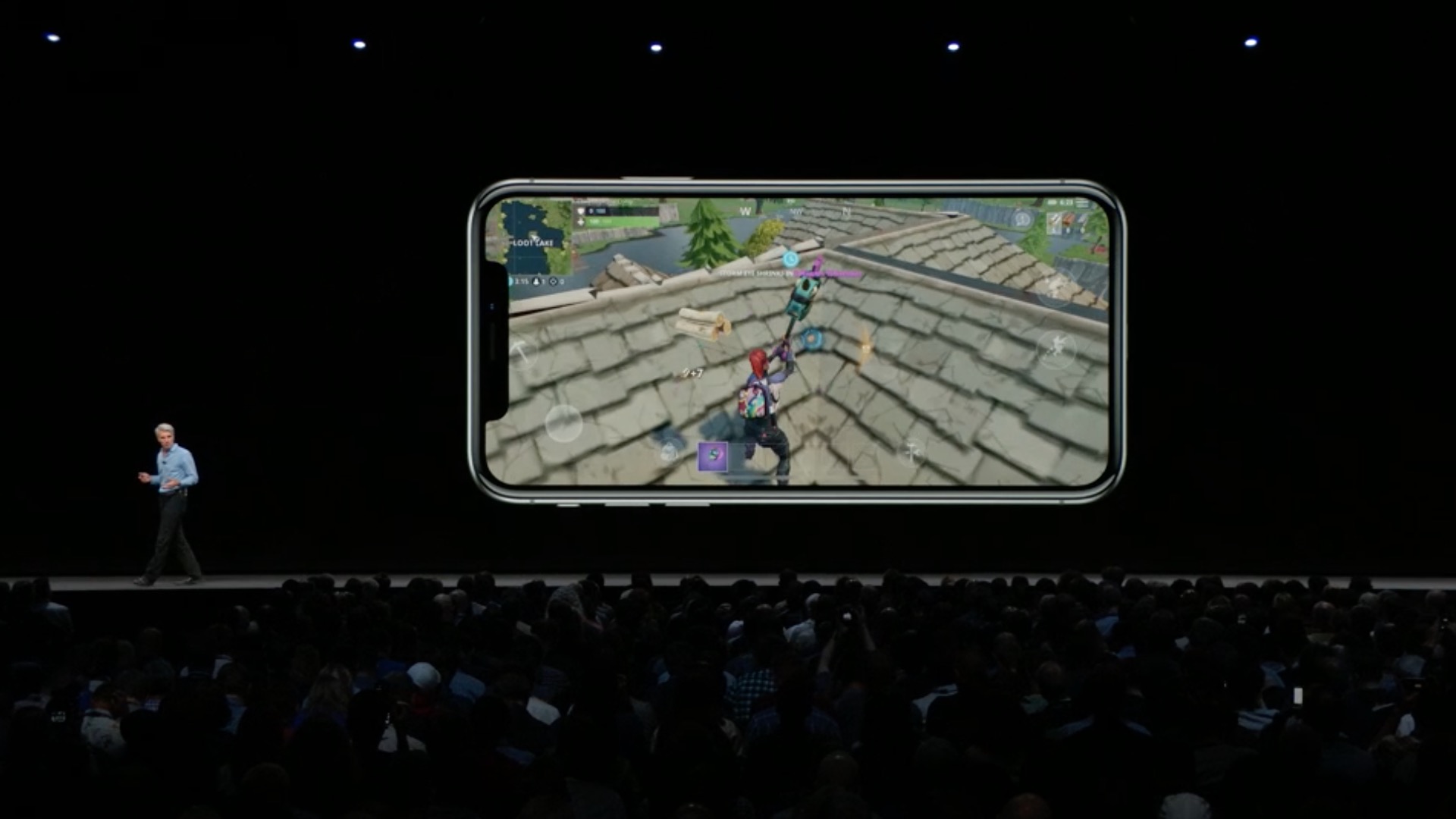
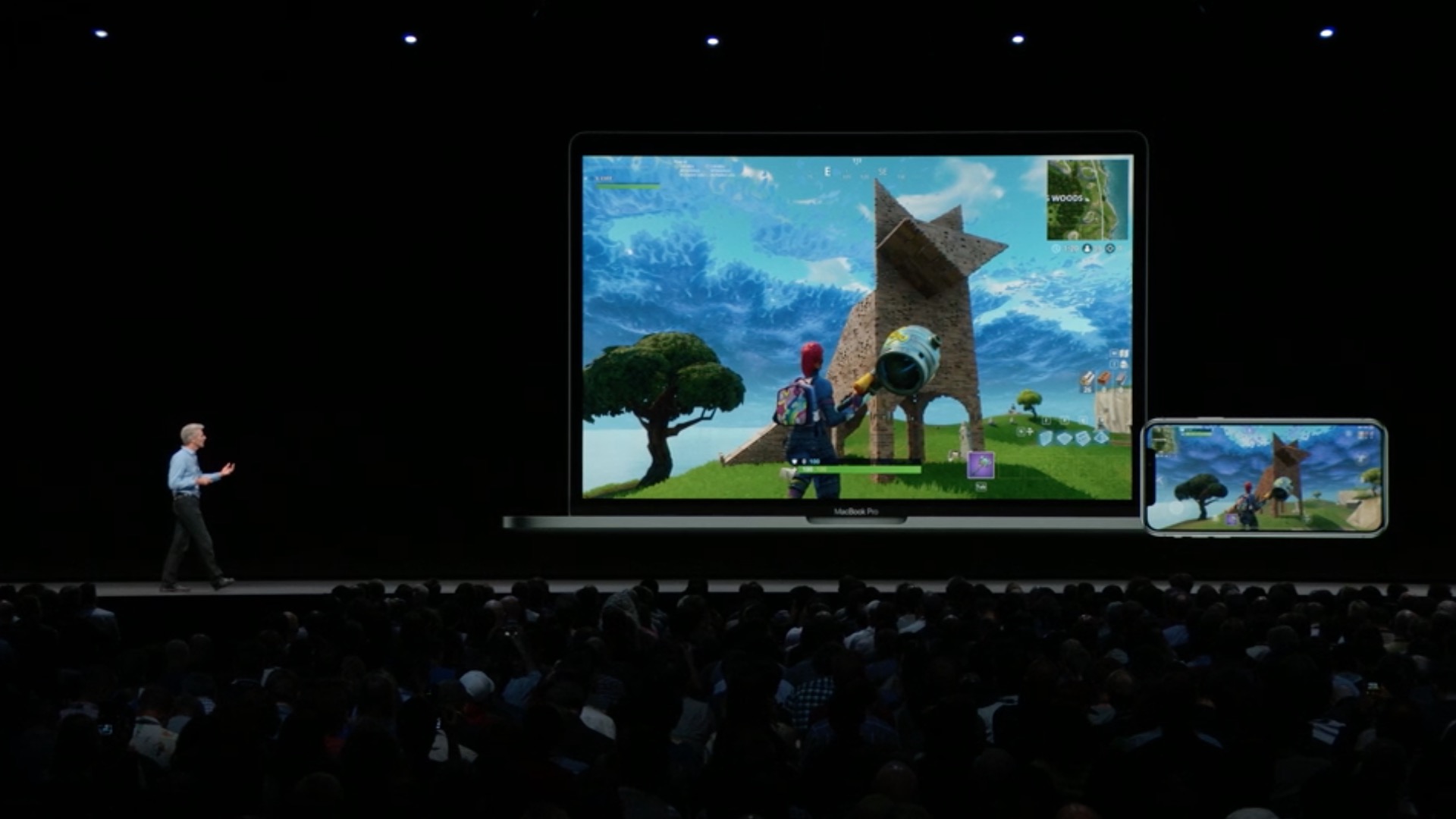
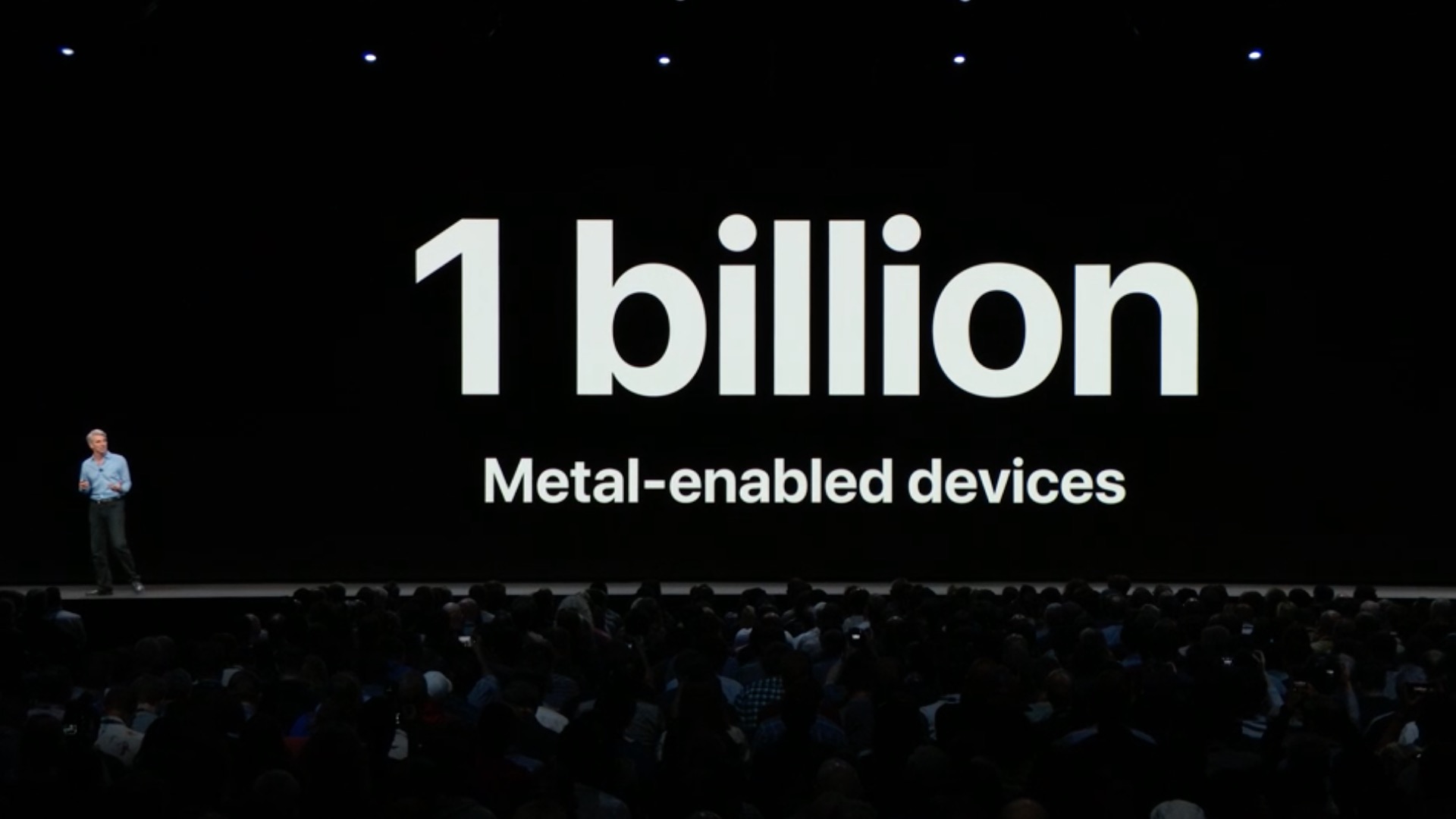
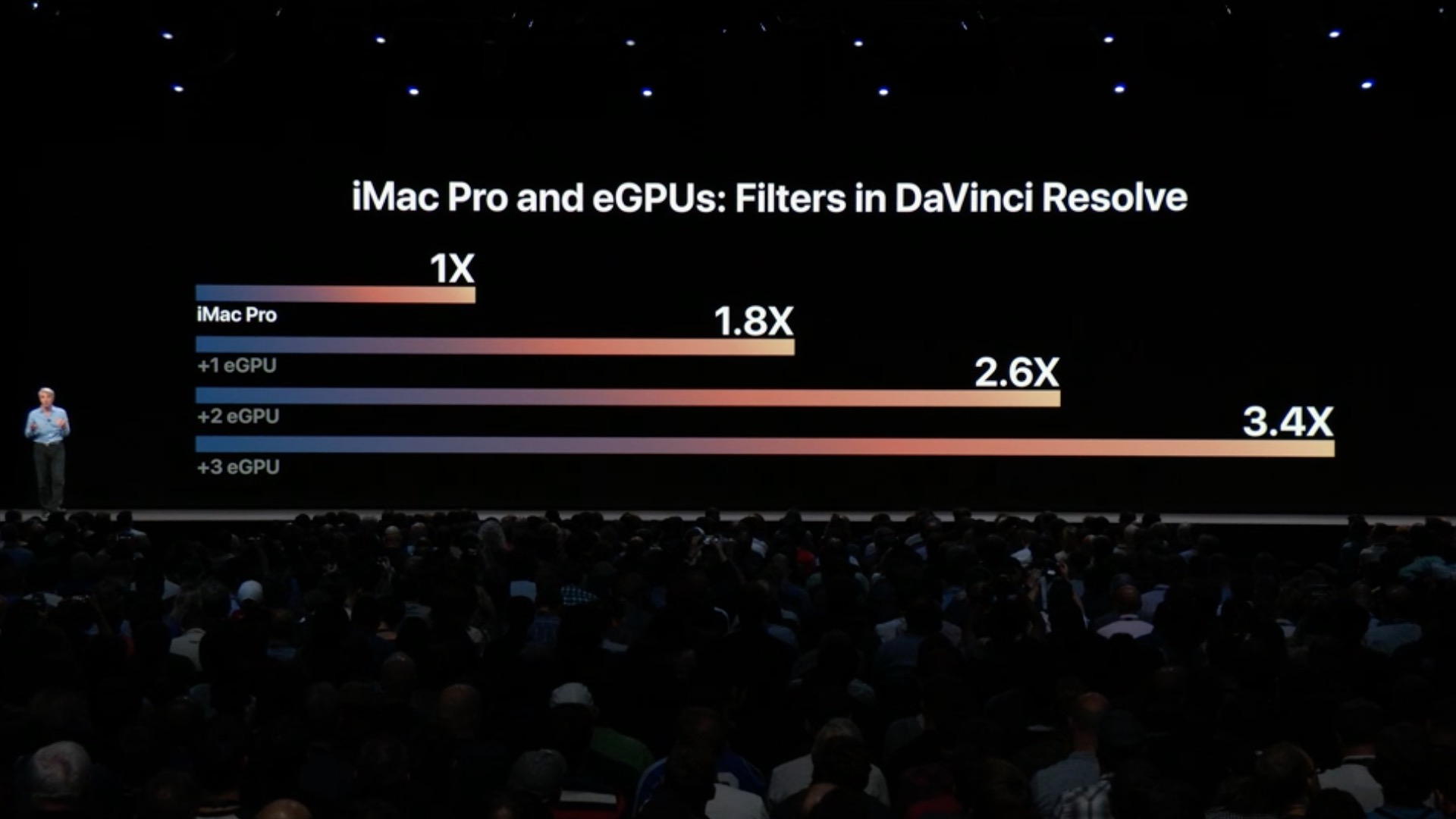











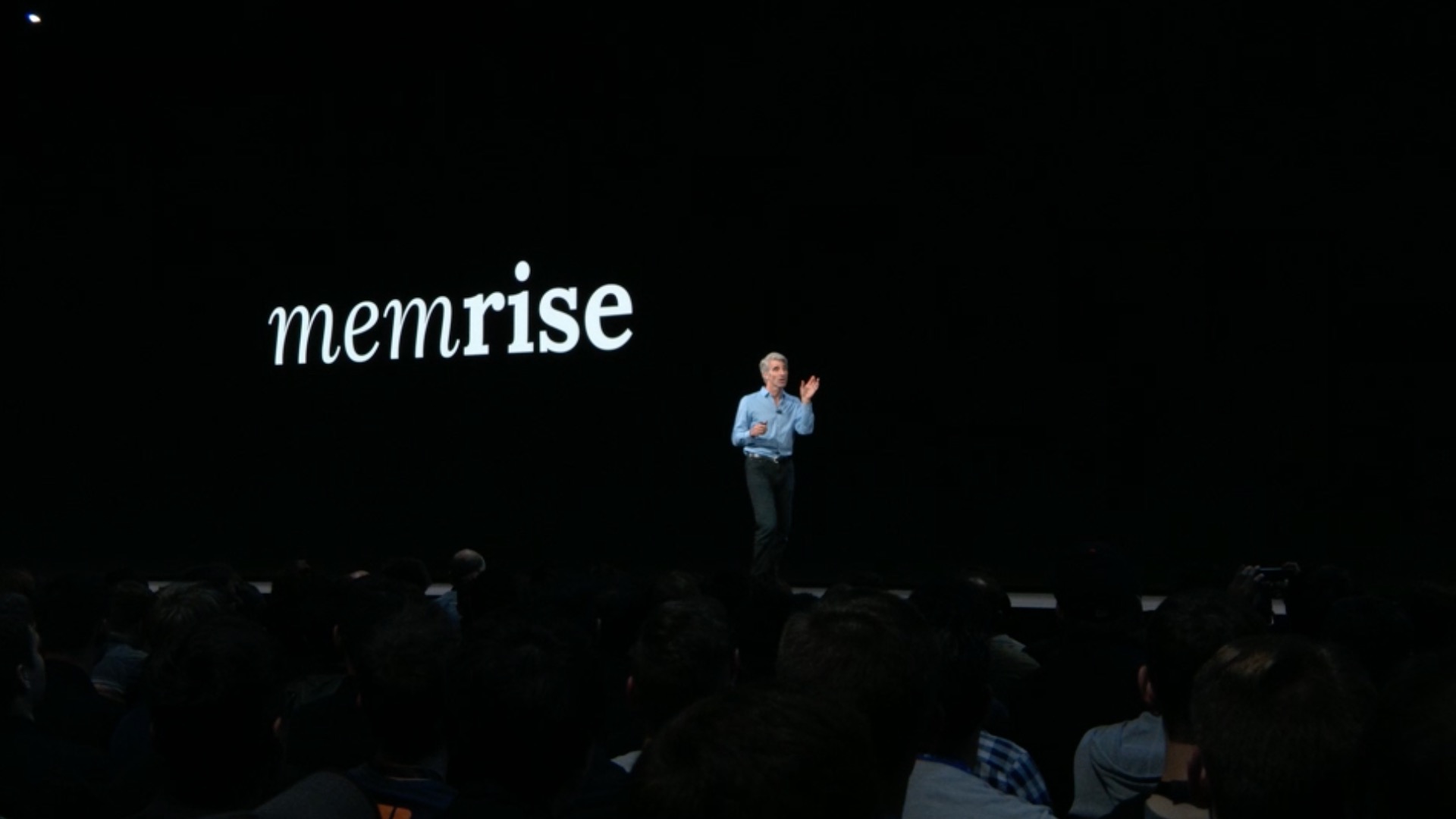



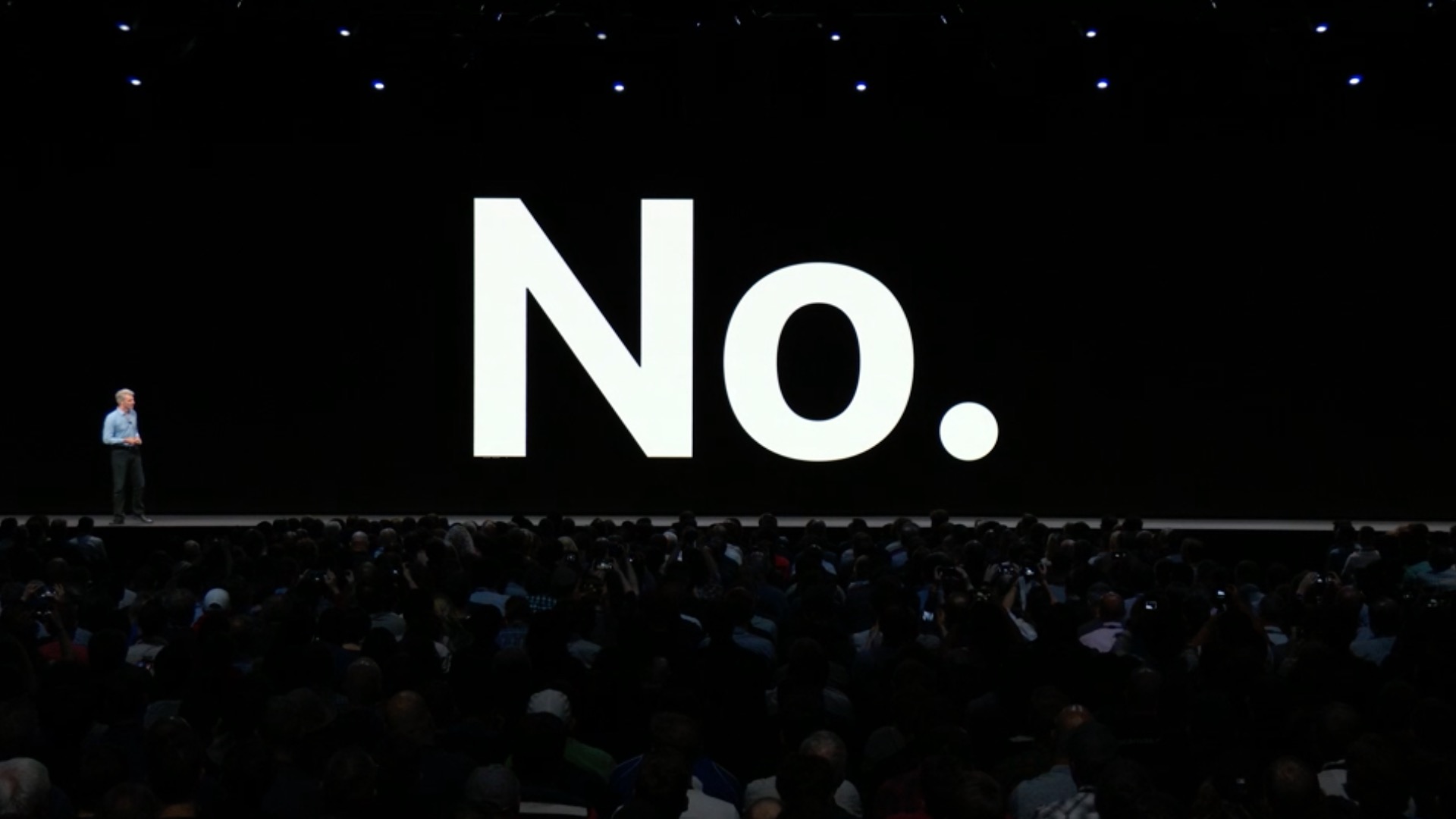

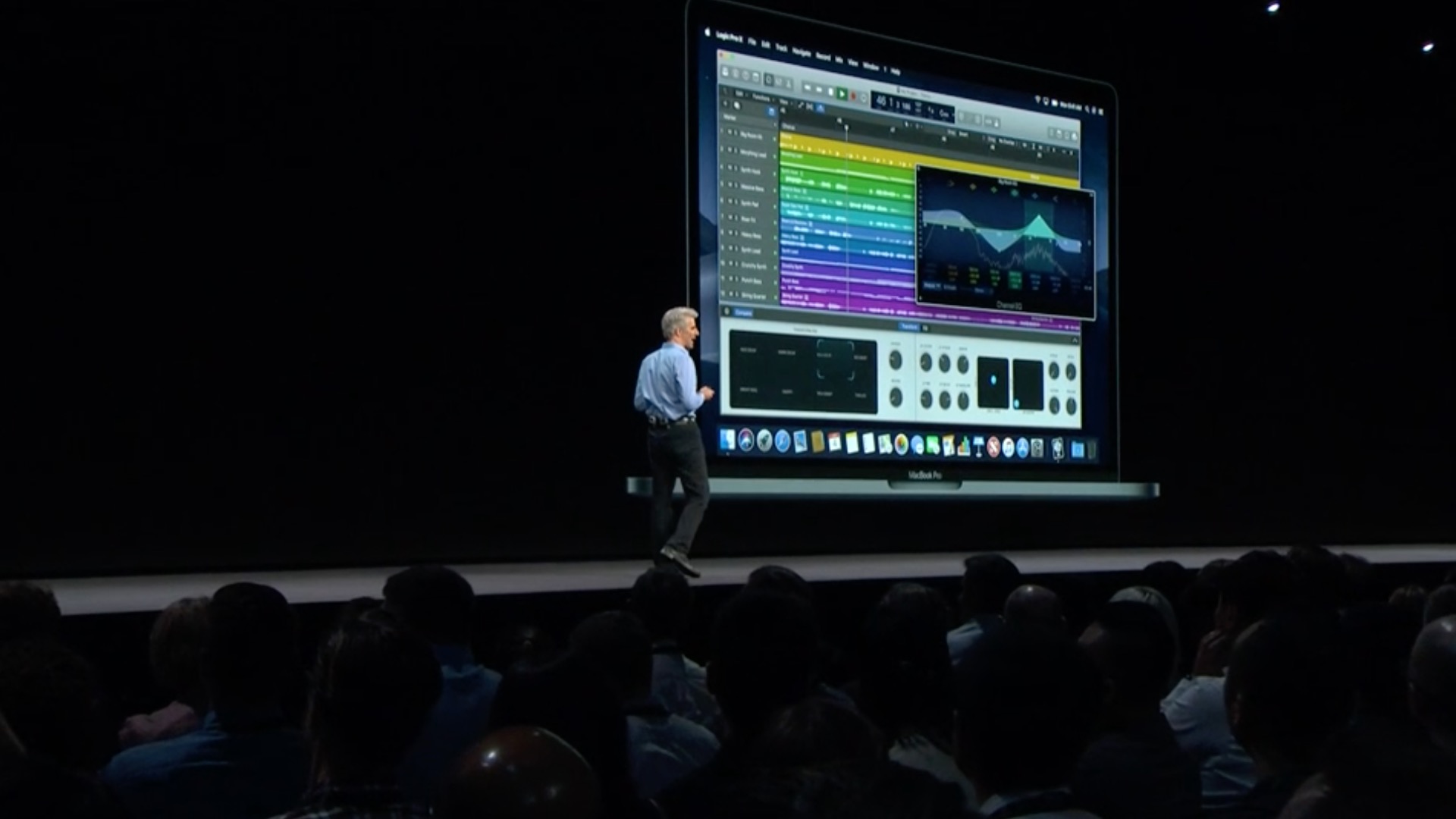

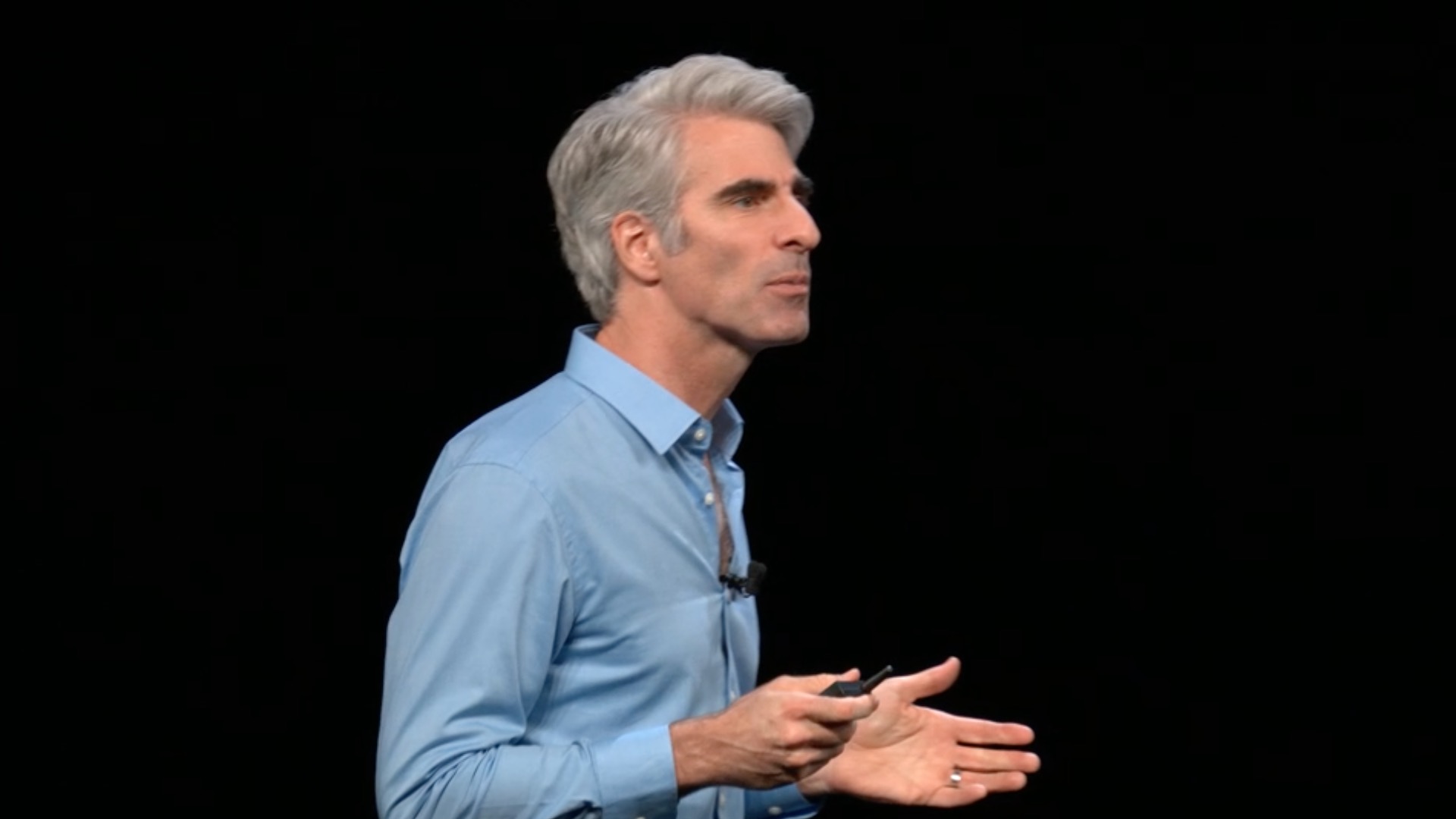
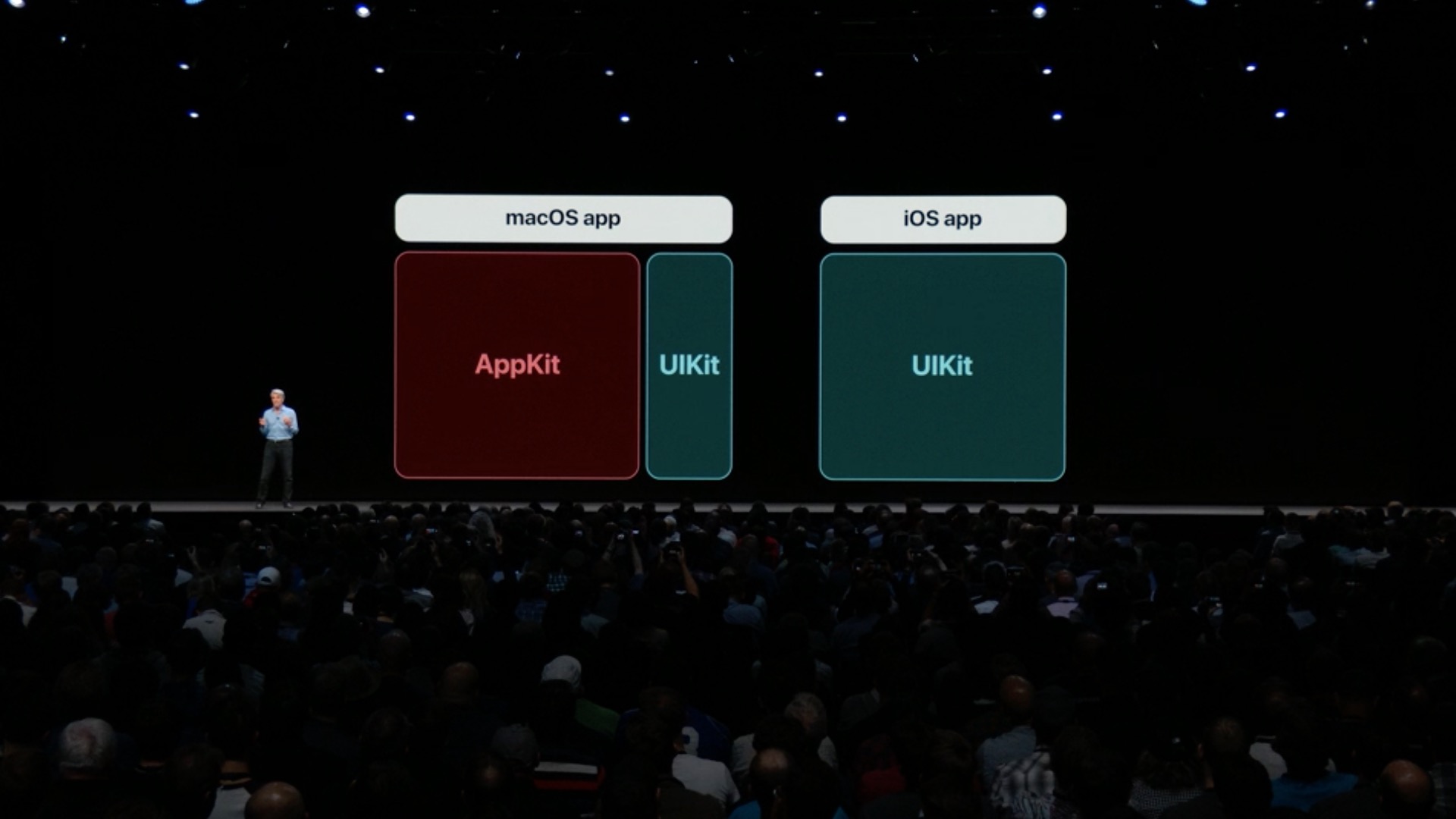
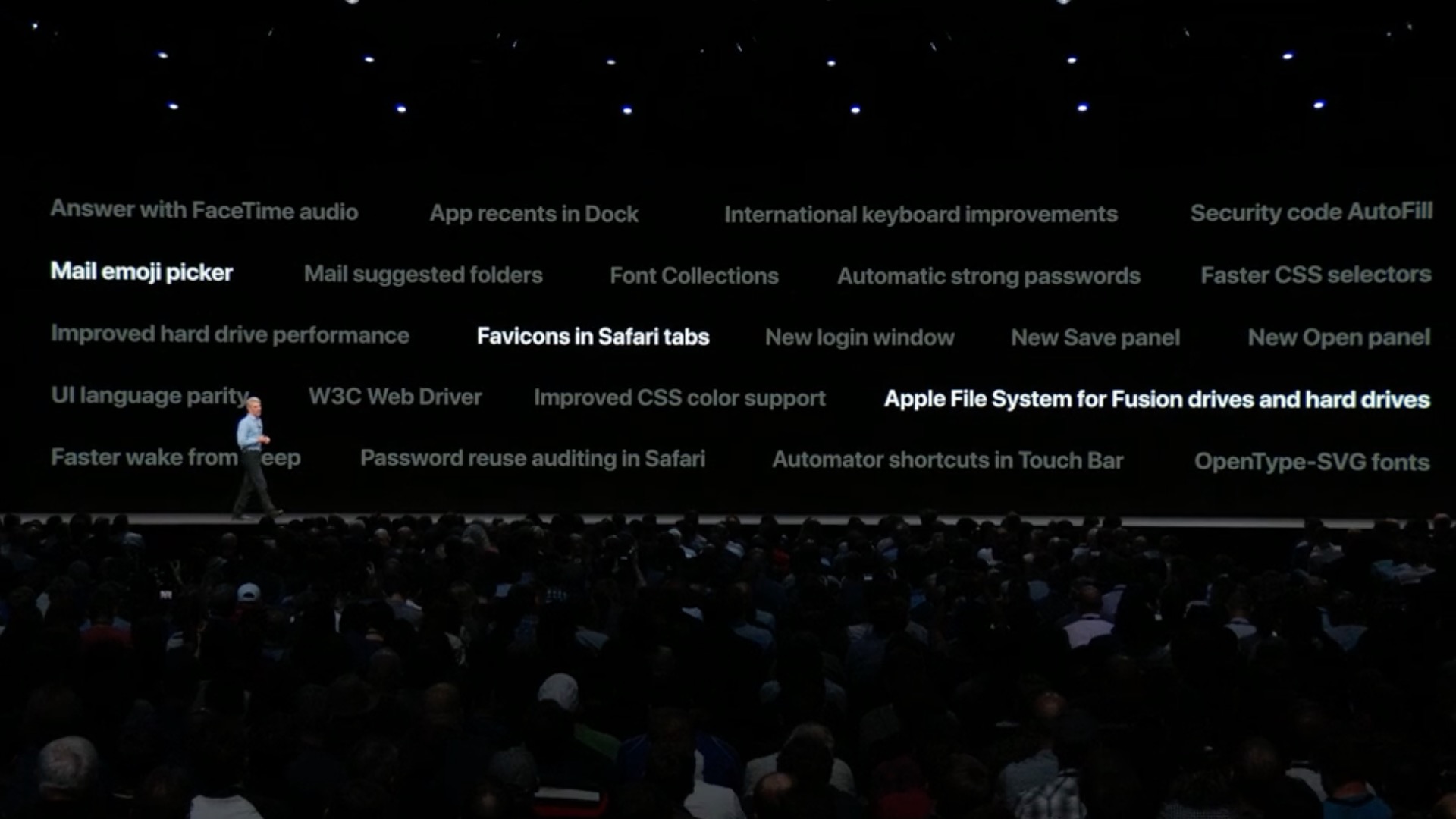

O designu samotné aplikace zdroje bohužel neprozradily nic. Tvrdí však, že se v nové Hudbě objeví spousta pokročilých funkcí, na které jsou uživatelé zvyklí právě z iTunes, takže by měl být přechod z něj právě na samostatnou Hudbu o to hladší. Dočkat bychom se měli například chytrého seznamu skladeb či pokročilé správy knihoven, ale také samozřejmě možnosti synchronizace s iOS zařízeními či dokonce možnosti vypalování dat na disky.
Mohlo by vás zajímat

Těžko v tuto chvíli říci, co přesně Apple plánuje s aplikací iTunes do budoucna, když jí “očeše” o její nejdůležitější části. Objevují se však názory, že nechá tuto aplikaci dostupnou ke stažení pro uživatele, kteří nebudou chtít na novinky přecházet či budou potřebovat určité specifické funkce, které nové verze nenabídnou.
Mohlo by vás zajímat

Novinek čekejte požehnaně
Nebudou to samozřejmě jen nové aplikace, které se v macOS 10.15 objeví. Podle dostupných informací totiž Apple chystá například i možnost zrcadlit obraz Macu na obrazovku iPadu, což bude z části zajišťovat právě macOS a z části iOS. Spekuluje se ale i nad výrazným vylepšením pro Siri či možností na Macu přes Apple Watch autorizovat například platby přes Apple Pay či podobné věci. Na odhalení všech novinek si však budeme muset počkat – konkrétně do prvního červnového pondělí, kdy v San Jose proběhne tradiční vývojářská konference WWDC.

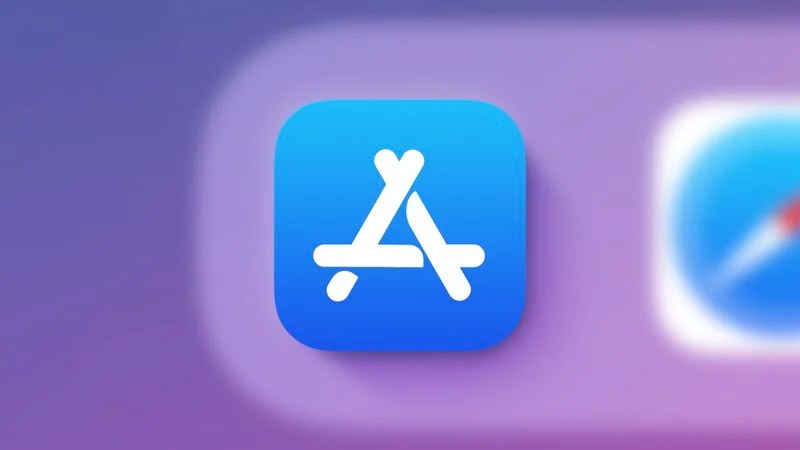







tak tohle je článek o ho.ně :D horší tu nikdy nebyl… žádnej obsah tu není v podstatě
Tak nemôžete sa čudovať. Aj Apple je o ho.ne v poslednej dobe. O čom ešte majú písať redaktori ?
Kokoti jste oba dva! Článkem se jen potvrzuje, ze s příchodem iOS13 zmizí klasické iTunes. Kdo testuje betu jako já, dá mi za pravdu. A tento článek tuto teorii podporuje. Takže fakáč vám dvěma.
Love🍎4ever
„zname detaily nove aplikace“.no bohuzial som sa nedozvedil vobec nic len nejaku udajnu informaciu .a idominik dal tomuto nezmyselnemu a zavadzakjucemu clanku korunu.to co odkazujes tym dvom si asi sam a poriadne hlupy alebo zalubeny do Tima ?…:):):)
Jsem zamilovaný do tebe Duško, hluboce 🤮. Nedozvěděl ses nic, protože ses kokot. Stačí ti to takhle? 😂
Love🍎4ever
idominik ty musíš byt riadny pošuk. Pravdepodobne to je aj diagnoza. Nemusíš sa hanbiť. Daj sa liečiť. Pomôže ti to
a taky mne mama jeste placa po zadecku a kupuje mi skvele iHracky
tento článek jde použít jako vynikající příklad jak nepřekládat články, protože se při překladu ztratili všechnyzajímavé informace, které to mu článku dávaly smysl. Naštěstí je tady link na originál ve kterém si každý kdo umí trochu anglicky může přečíst o čem ten článek vlastně je.
včera jsem tady nechal tento komentář a vypadá to, že se autorům nelíbí protože ho smazali, tak jsem ho tady přidal znovu. Dnes ho smazali taky.
Fakt nechápu, proč tady mají místo na komentáře, když je potom mažou.